Introduction
In 2016, Instagram went through a design overhaul with a surprising result.
Fueled by new features and seamless mobile user experience, the social media platform doubled its user base in two years. User engagement and adoption further increased with the launch of “Stories,” the copy of a similar feature from Snapchat.
Such design overhauls should ideally be done after conducting a user experience audit.
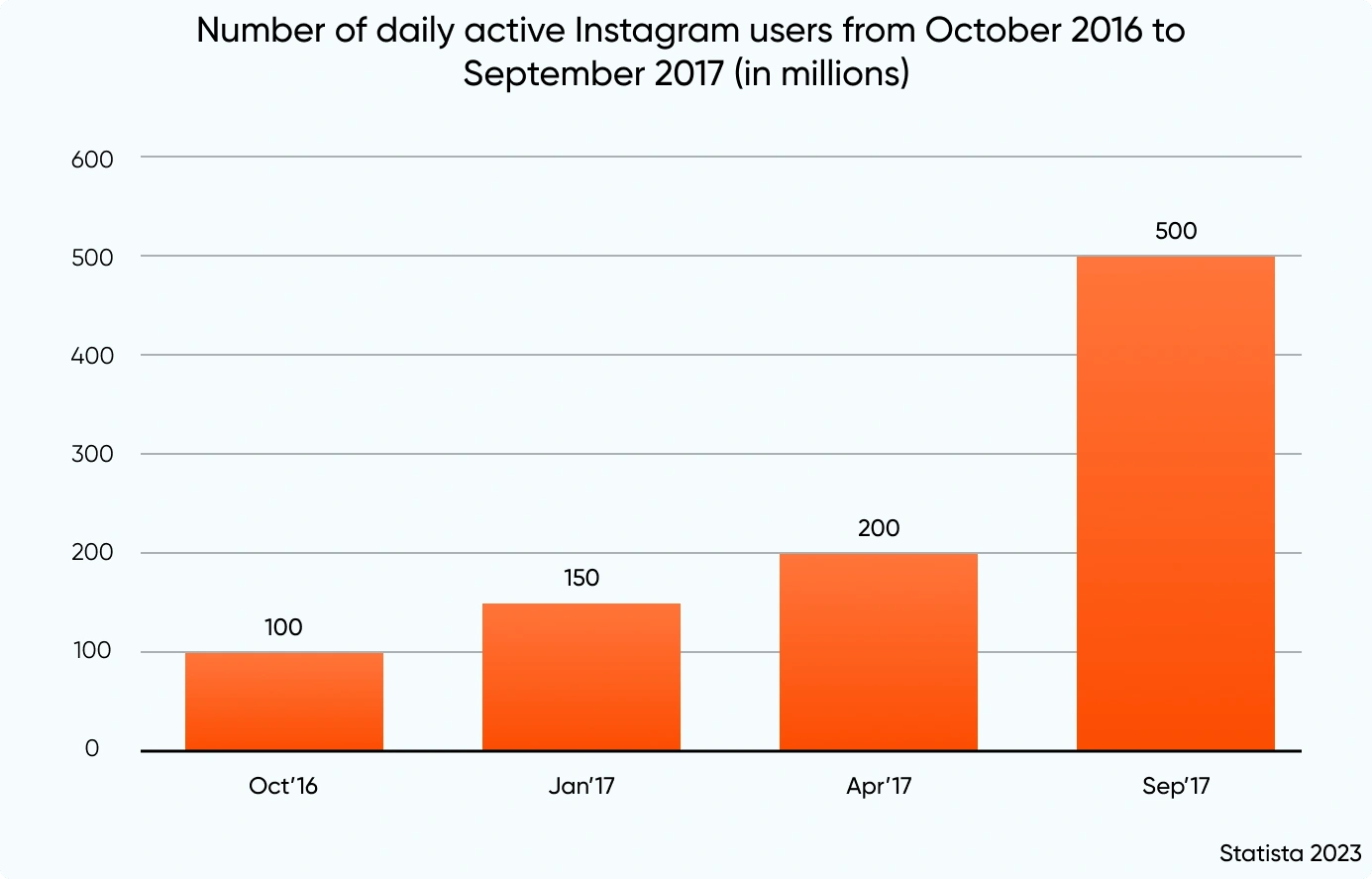
What Is A UX Audit?
A user experience (UX) audit is a thorough, data-driven evaluation of an app's or a website's user experience. It enables organizations to assess design choices and discover areas of improvement. This ensures alignment of the design with user needs and expectations.
We must design for the way people behave, not for how we would wish them to behave.
- Donald A. Norman, Co-Founder, Nielsen Norman Group
Why Do Organizations Need A UX Audit
88% of online customers say they wouldn’t return to a website after having a bad user experience.
44% of customers will tell their friends about a bad online experience.
Conducting a UX audit becomes crucial in this context. It helps organizations in:
Identifying Usability Issues
A UX audit helps identify gaps in usability, which also translates to better performance, customer engagement, and conversion rates.
For example, Amazon’s early stage website interface demonstrates everything that can go wrong with a website’s usability. This includes poor navigation, lack of familiarity, and visual clutter.
The latest version of the Amazon website is an eCommerce success story, offering a much more intuitive interface. It provides easy navigation and personalized recommendations via advanced algorithms. Seamless mobile optimization and a simplified checkout process enhance user experience, making the interface user-friendly for shoppers.
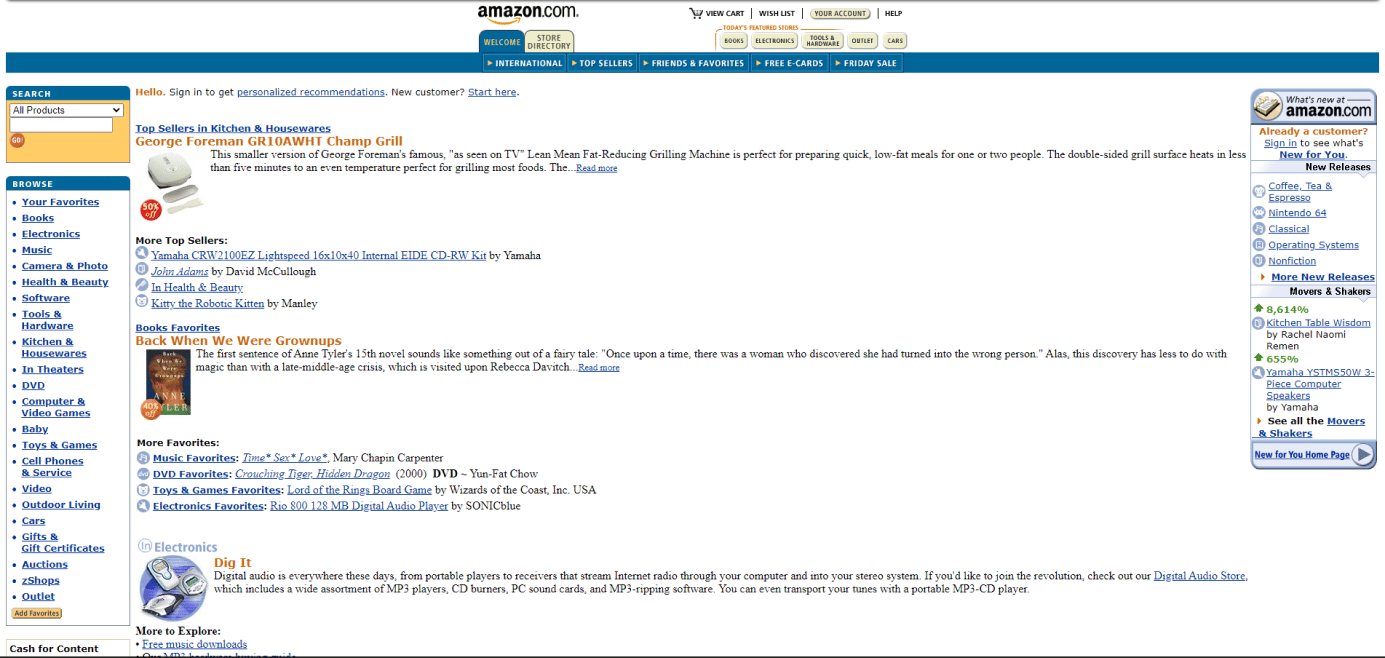
Provide Insights Into User Behavior And Needs
Design audits offer valuable insights into how users interact with a product, informing future design decisions. These insights help tailor designs to meet user needs and improve overall user experience.
Enhancing User Satisfaction
A UX audit helps organizations identify design improvement scope by implementing major aspects of user delight. These include helpful error messages, legible text, and useful filters. Such elements make the experience seamless for the users and make them delighted. This enhances user engagement and boosts customer loyalty.
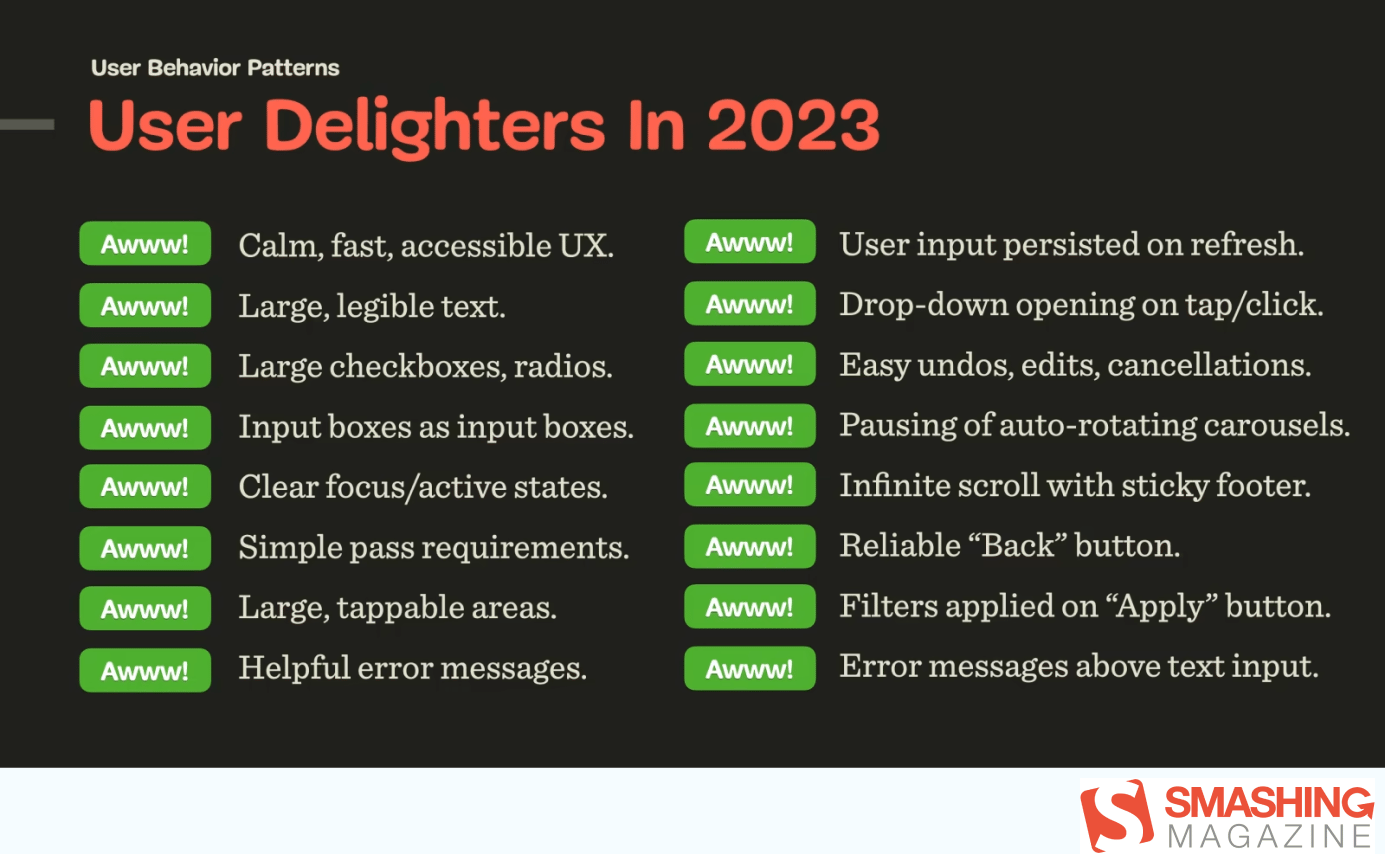
Reducing User Frustration
According to Delottie’s Milliseconds Make Millions report, websites taking longer than 10 seconds lead to frustrated users. A UX audit helps identify similar areas of frustration across the user journey for better design decisions.
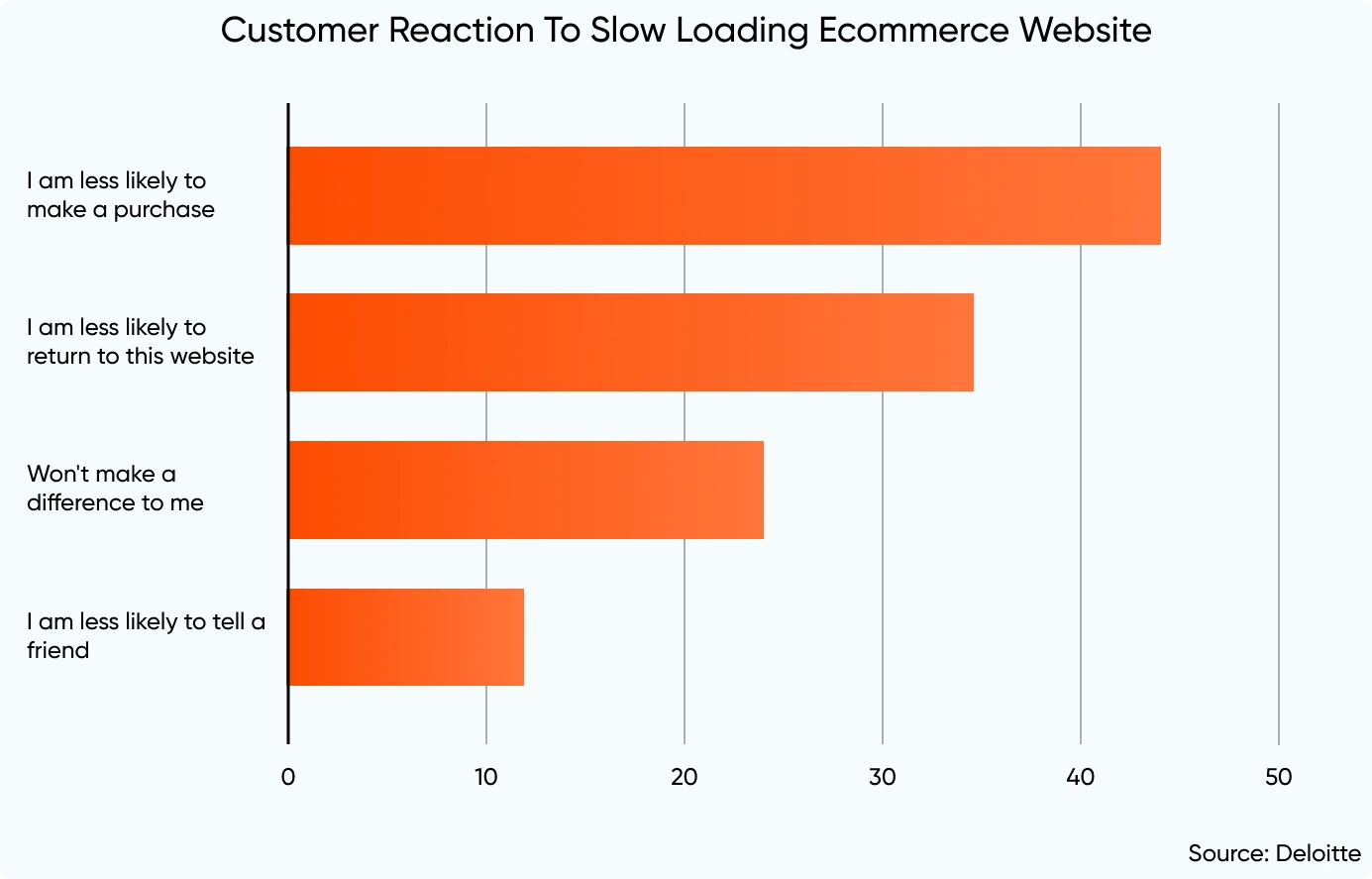
Improve Performance
UX audits assess digital product performance to ensure speed and responsiveness across all devices. Addressing performance issues helps reduce bounce rates and enhances user satisfaction by delivering a seamless user experience across platforms.
Streamlining Navigation
The Yale School Of Art website is a classic example of bad navigation. The complex menus, visual clutter, and unclear pathways make navigating the site difficult for visitors.
A UX audit helps outline navigation issues. This streamlines the user journey, resulting in efficient content discovery and better conversions.
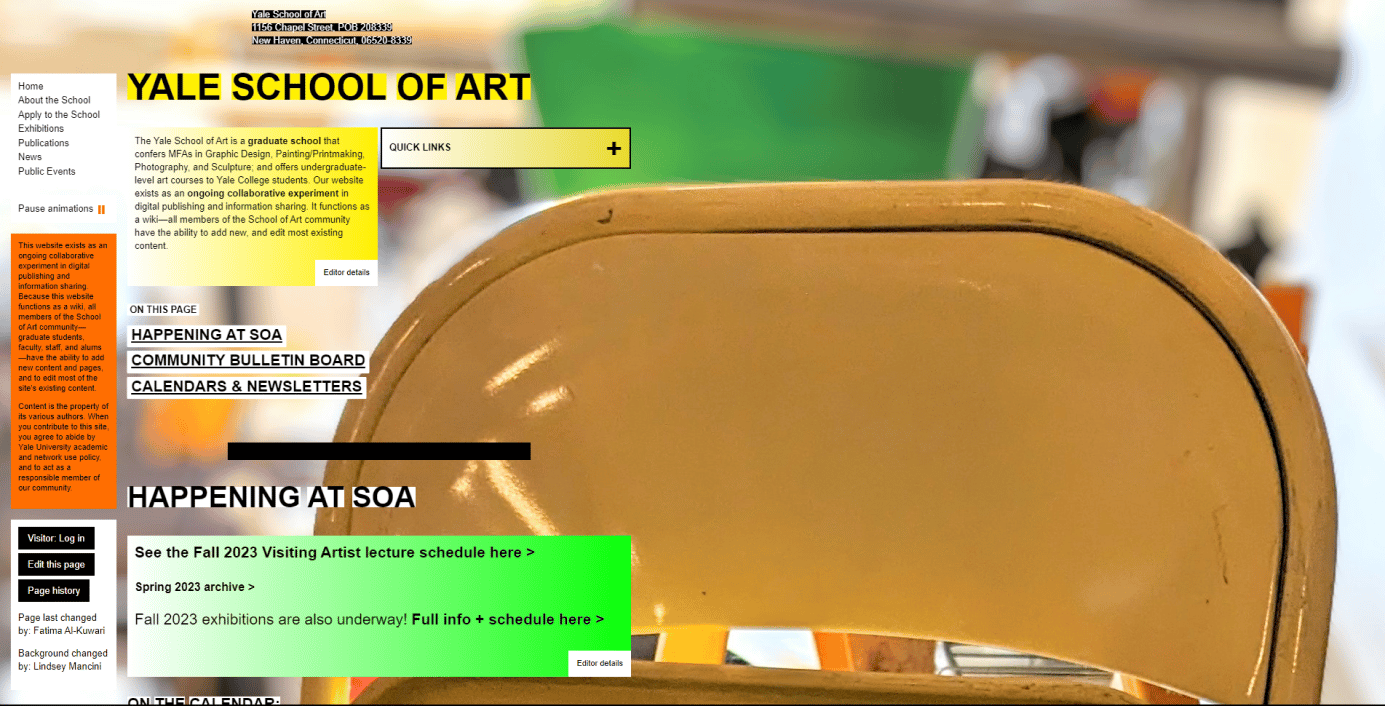
Maintain Design System Consistency
Consistency across design elements is crucial for a cohesive user experience. Audits help maintain this consistency across design systems, vital for brand identity and user trust, and address discrepancies between different device views.
Identifying Accessibility Concerns
Accessibility is one of the integral parts of a great user experience. Without identifying and fixing accessibility issues early on, businesses may suffer losses. It may also lead to lawsuits. A UX audit helps organizations identify accessibility issues to comply with the regulations and reach a broader audience.
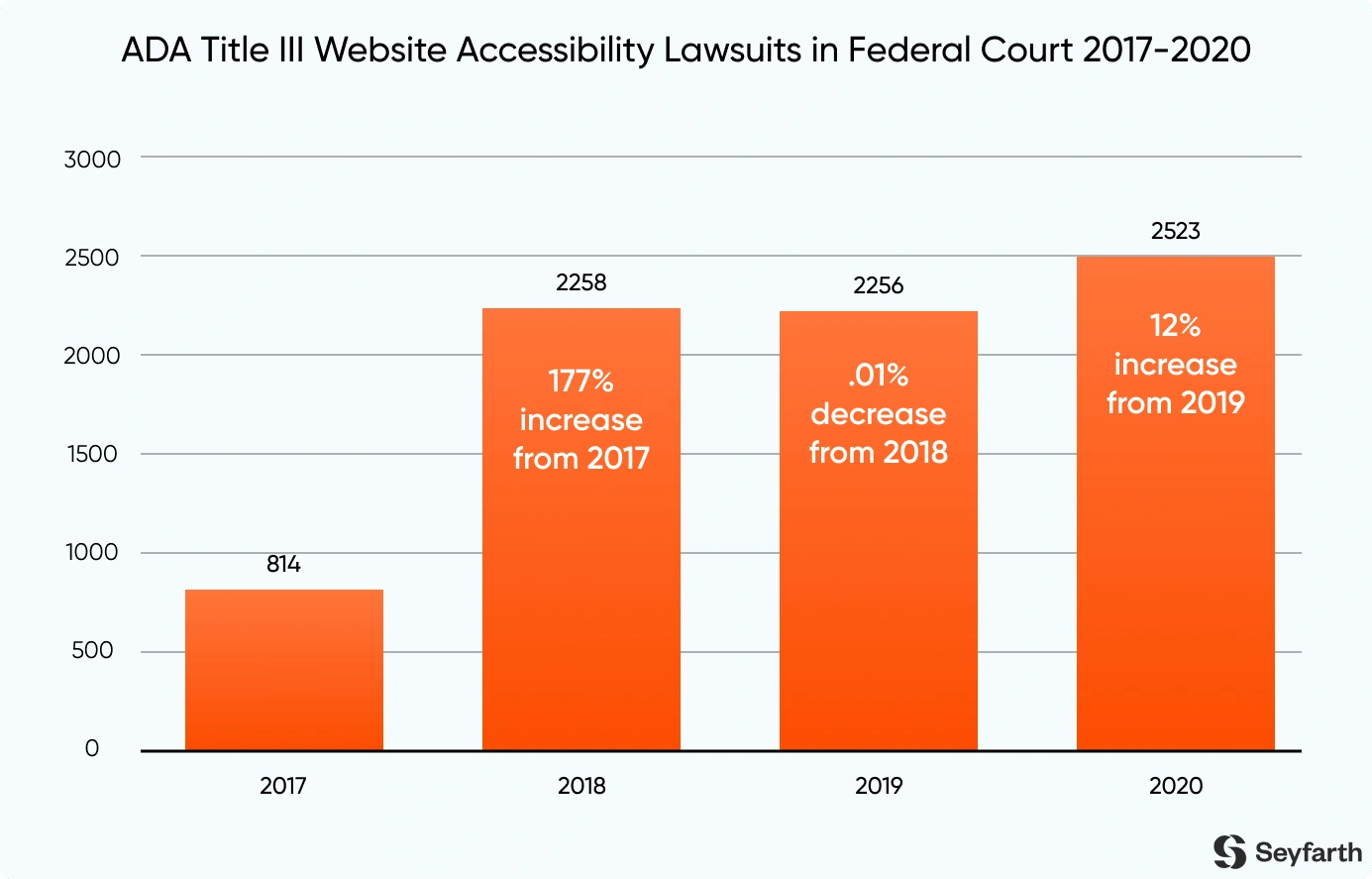
Ensure Legal Compliance
Audits ensure that digital products adhere to relevant laws and regulations, reducing legal risks and protecting the brand's reputation. Compliance fosters user trust and helps avoid potential legal and financial issues.
Enhancing Competitive Advantage
Statistics from PwC state that 59% of US customers will abandon a brand they love after several bad experiences. A UX audit helps organizations set the stage for better user experience and gain a competitive advantage.
For instance, the streaming app Netflix's dedication to a user-friendly interface and tailored content suggestions enhance the immersive streaming experience. This commitment to satisfying users and personalizing content has firmly established Netflix as a frontrunner in the fiercely competitive streaming industry.
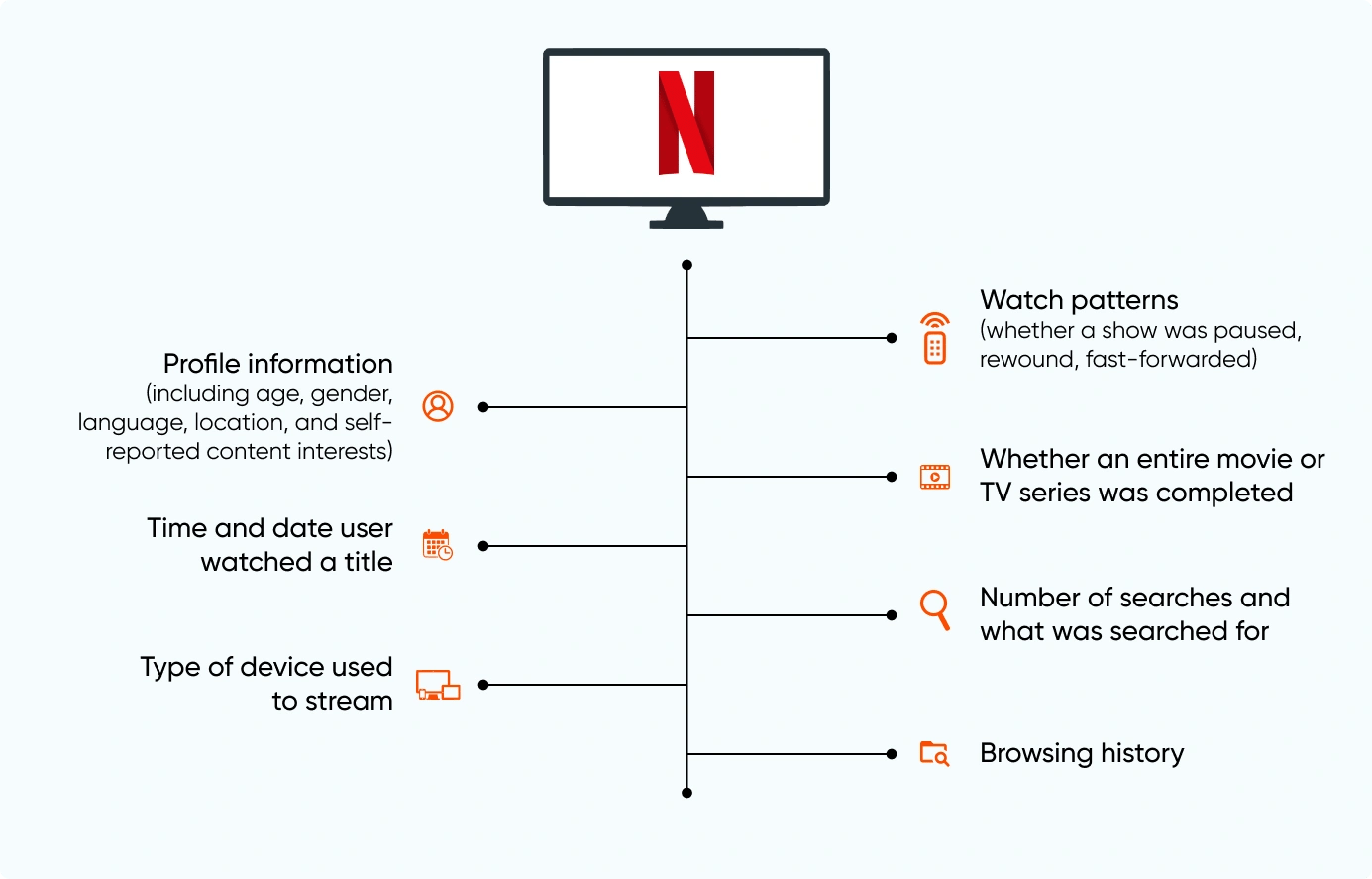
Reduce Development Costs
Identifying and addressing issues early through audits can prevent costly redesigns and redevelopment later. This proactive approach saves time and money, reducing overall development costs.
How To Conduct A UX Audit: The Axelerant Way

At Axelerant, we take a meticulous approach is to ensure the process is thorough and yields actionable insights.
The steps are as follows:
Step 1: Understand The Business Goals
Before conducting a UX audit, comprehend the business objectives associated with the product. Align the evaluation with the organization's goals, like increasing sales, brand visibility, or user engagement. This will guide the audit process, helping bring the focus on areas that directly impact these goals.
Step 2: Understand User Behavior
A deep dive into the user's perspective is the second step of a UX audit. Understanding how users interact with the product and what they aim to accomplish provides context for the evaluation and helps identify the scope for improvement.
Using various analytical tools for user behavior is a popular option.
Tools such as Hotjar and Crazy Egg produce heatmaps that visually depict user clicks, movements, and time spent on a page. This visual information assists in identifying patterns, optimizing page layouts, and pinpointing elements that capture or divert user attention.
Session recording tools such as Mouseflow and SessionCam permit UX experts to observe live user sessions, reveal user challenges, highlight navigation issues, and showcase user interactions with specific features.
Step 3: Perform Heuristic Usability Evaluation
Heuristic Usability Evaluation involves assessing the product against established design principles, like Nielsen's 10 heuristic design principles. This step puts businesses in the user's shoes and evaluates the product from their perspective.
The following table provides steps to conduct a heuristic evaluation.
|
Select Heuristic Principles |
Identify and choose established usability heuristics (e.g., Nielsen's 10 Usability Heuristics) to serve as evaluation criteria. |
|
Define Evaluation Criteria |
Clearly articulate specific criteria for each selected heuristic to guide the evaluation process. |
|
Choose Evaluators |
Assemble a team of usability experts capable of impartially assessing the interface. |
|
Provide Training |
Conduct a briefing or training session to ensure evaluators understand the selected heuristics and their application. |
|
Individual Evaluation |
Each evaluator independently reviews the interface against chosen heuristics, noting violations or areas for improvement. |
|
Record Findings |
Document instances where the interface deviates from heuristics, using screenshots, annotations, or notes. Detailed notes and screenshots are taken to document challenges and pain points encountered during this evaluation. |
|
Severity Rating |
Assign severity ratings to identified issues based on their impact on user experience to prioritize improvements. |
|
Consolidate Results |
Collect and consolidate findings to create a comprehensive report detailing usability issues and their severity. |
|
Debriefing Session |
Convene a debriefing session with evaluators to discuss findings, share insights, and address discrepancies. |
|
Prioritize Recommendations |
Prioritize recommendations based on issue severity and potential impact on user experience. The heuristic evaluation process is iterative, with multiple rounds of assessment and improvement cycles to refine the interface. |
|
Generate Actionable Insights |
Transform evaluation findings into actionable insights, providing clear recommendations for interface improvement. |
Step 4: Create User Personas and Map Customer Journeys
To gain a deeper understanding of the target audience, Axelerant develops user personas and maps customer journeys. This visualization helps identify friction points and optimize the user experience.

Step 5: Analyze Conversion And Web/App Data
Examining conversion metrics and detailed usage data is essential for pinpointing areas that need improvement. Axelerant leverages this analysis to identify and address critical performance issues.
Step 6: Interview Users And Review Feedback
Direct user feedback is integral to Axelerant’s approach. By conducting interviews and reviewing user session recordings, the team gains valuable insights from the users' perspectives, informing the audit findings.
Step 7: Identify And Prioritize Issues
Axelerant documents all identified design issues and prioritizes them based on their impact on user experience and business objectives. This prioritization helps focus efforts on the most critical areas for improvement.
Step 8: Develop Hypotheses For UX Improvements
Based on the issues identified, Axelerant formulates actionable hypotheses to address the problems. These hypotheses guide the design improvements and ensure they are targeted and effective.
Step 9 : Compile Findings And Make The Report
After the audit, findings from the heuristic evaluation and any data analysis are compiled into a comprehensive report. This report outlines the identified issues, categorizes them based on severity, and provides actionable recommendations for improvement. Accessibility concerns are also highlighted, along with suggestions for addressing these concerns.
By following these expert procedures and leveraging advanced tools, Axelerant ensures a design audit that not only identifies critical issues but also provides actionable solutions to enhance overall user experience.
Challenges In Conducting A UX Audit
Before diving into a UX audit, it is important to note three of the most common challenges faced by organizations.
Defining Scope
The main challenge in a UX audit is setting clear project boundaries. A UX audit examines various aspects like functionality, usability, and aesthetics. But trying to uncover everything can be overwhelming. This can result in many findings that may not be practical.
To prevent this, clearly defining the audit's purpose, goals, and deliverables is crucial. Involve stakeholders, set realistic expectations and deadlines, and prioritize addressing crucial issues and opportunities. For instance, on an ecommerce website, instead of evaluating all website features, focus on improving one critical feature, such as the checkout process.
Resistance To Change
A UX audit might propose changes demanding substantial resources, time, or effort. Some stakeholders or users might resist adopting these changes, driven by the fear of failure, lack of trust, misunderstandings, and technical hurdles.
Organizations can mitigate this challenge by engaging different departments in the UX audit process to bring diverse perspectives and expertise to the evaluation. It's also recommended to conduct workshops, courses, and training sessions on fundamental UX principles and best practices for the teams.
Gated Properties And Restricted Access
Restricted access in gated properties, marked by credential limitations, can disrupt digital workflows. It prevents teams from accessing specific areas of a website or app during a UX audit.
For example, a delay in accessing critical content leads to delays, miscommunications, and frustration. The solution is to take UX audits as an iterative process, as this equips teams with more time to deal with gated properties and restricted access.
How Axelerant Helped Implement Red Hat’s UX Audit
Red Hat wanted to offer a fresh learning journey for developers, driven by seamless user experience. They approached Axelerant with two key challenges:
- Restructuring the information architecture on the website for seamless user journeys
- Creating a roadmap for the portal’s business objectives through design
Backed by the Design Thinking and How Might We frameworks, the approach ensured that the portal would be able to solve user problems. It included a usability audit, information architecture and navigation redesign, and website redesign.
This led to a more engaging developer portal with enhanced user experience.
When To Conduct A UX Audit
Knowing when to conduct a UX audit is crucial for maximizing its benefits. Here are key indicators that suggest it might be time for an audit:
|
Before Product Launch |
Ensure a positive user experience by conducting a UX audit before launching a new product. This preemptive step helps avoid costly customer losses and rework. |
|
Existing Products Haven’t Been Tested Recently |
Even if your products are performing well, regular audits reveal opportunities for improvement and adaptation to changing user needs. |
|
Declining Sales |
A drop in sales or user engagement signals the need for a UX audit. Insights from the audit can help identify and address underlying issues. |
|
Retention Rates are Low |
During high user churn, a UX audit can help uncover reasons why users are leaving and provide strategies to improve retention. |
|
Poor Onboarding Numbers |
Low engagement with free trials or initial offerings indicates potential UX issues. An audit can help identify and resolve barriers to user activation. |
|
Increased Customer Complaints |
A rise in customer complaints often points to UX problems. An audit helps identify common issues and areas for improvement. |
|
When Modernizing an App |
Updating technologies or platforms requires a UX audit to ensure the redesigned product meets current user expectations and industry standards. |
|
A Regular UX Review Schedule |
Regularly scheduled UX audits help prevent issues from arising and maintain a high-quality user experience over time. |
Modernizing WRAP’s Website Through Expert UX Audit

WRAP is a climate action NGO working around the globe to tackle the causes of the climate crisis and give the planet a sustainable future. Established in the UK in 2000, it now works in over 50 countries.
Business Challenge
In preparation for their upcoming website redesign, WRAP decided to use a data-driven approach with an expert UX audit. The client wanted their new site to inspire audiences, encourage change, attract investments and new business, meet user needs with relevant content and resources, and clearly articulate their mission and activities.
They faced significant challenges such as:
- Ineffective communication of the products and services
- Lack of lead generation capabilities
- Missing data-driven approach to identify and meet business and user needs
- Limited global reach and poor alignment with WRAP's evolving global focus
- Inadequate accessibility and inclusivity for the users
- Lack of a comprehensive content strategy
Solution
To ensure WRAP's website revamp and rebranding aligned with its evolving global focus, Axelerant helped:
- Conduct An Audit Aligned With The Agreed Deliverables: Through extensive internal and user research, we deep-dived into WRAP's existing audience, understanding how they interacted with the site.
- Carry Out Detailed Research: We sought to uncover opportunities enabling the target audience to self-serve and enhance their overall experience. This was critical to determine how effectively the current website communicated WRAP's offerings.
- Identify Key Areas Of Improvement: We helped WRAP boost the website's lead generation capabilities, especially for voluntary agreements and new investments.
- Develop Content Strategy: We recommended 'always-on' content and a robust content marketing approach to keep WRAP's audiences engaged and informed and ensure the website resonated with international audiences.
- Focus On Inclusivity and Accessibility: Axelerant emphasized the importance of an accessible website and provided recommendations to ensure that WRAP's mission and resources are available to everyone.
Our approach to implementing the solutions included Heuristic Analysis, Expert UX Design Audit, User Journey Mapping, and Competitor Analysis.
Results
The audit reports provided WRAP with a clear roadmap for website enhancement, ensuring that the upcoming website revamp project will be well-informed and strategically aligned.
A UX audit paves the way to frictionless user experience regardless of your organization’s scale. Not sure where to start? Talk to our experts and learn more.
FAQ'S
A UX audit is a systematic evaluation of a digital product's user experience (UX) to identify areas for improvement. It involves analyzing various aspects of the product, including usability, accessibility,visual design, and information architecture.
A UX audit helps:
- Identify usability issues and pain points
- Improve user satisfaction and engagement
- Increase conversions and revenue
- Enhance brand reputation
- Stay competitive in the market
A UX audit can be conducted by:
- In-house UX designers or researchers
- External UX consultants or agencies
- A cross-functional team involving stakeholders from different departments
The typical steps of a UX audit include:
- Defining the scope and objectives of the audit
- Gathering information about the product, users, and business goals
- Conducting a heuristic evaluation
- Analyzing user data and feedback
- Identifying usability issues and pain points
- Prioritizing issues and making recommendations
- Creating an audit report
The duration of a UX audit depends on the product's complexity and the scope of the audit. It can range from a few days to several weeks.
There are various tools available for different stages of the audit, such as:
- Usability testing tools (e.g., UserTesting, Maze)
- Heatmap tools (e.g., Hotjar, Crazy Egg)
- Analytics tools (e.g., Google Analytics)
- Prototyping tools (e.g., Figma, Sketch)
Yes, many resources offer UX audit checklists and templates to help structure the audit process. You can find them online or in UX design books. Contact us to get a customized audit checklist.

Dheeraj Khindri, Director of Experience Design
A pragmatic soul and cinema enthusiast who enjoys larger-than-life films—that’s Dheeraj. In his free time, he explores all things poetry, solo guitar sessions, and binge-worthy web series. His life’s essential values? Empathy, autonomy, and pragmatism.

Sucheta Biswas, Marketing Coordinator
Nicknamed “Monica” for her culinary prowess and tidiness, Sucheta is an intriguing omnivert. Books are her cherished companions, complemented by nature walks and wildlife photography. She’s also a practicing Yogi who loves all things art.

 We respect your privacy. Your information is safe.
We respect your privacy. Your information is safe.-2.png)
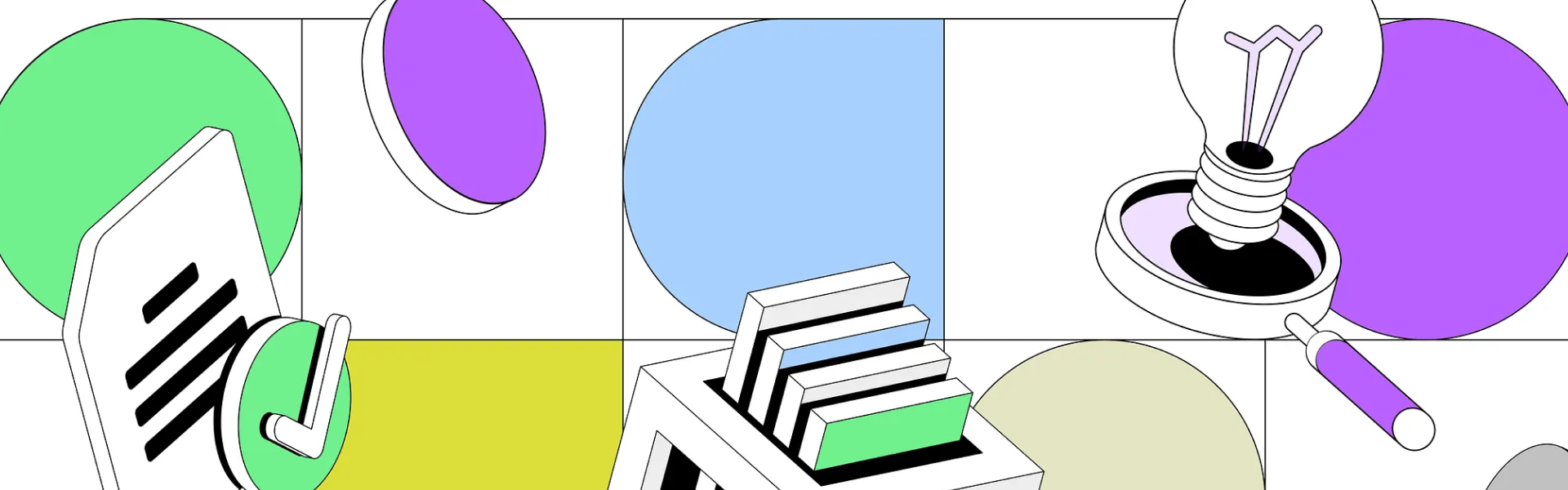


Leave us a comment