Introduction
Nonprofits need to engage users effectively to achieving mission-driven goals and sustain long-term support. But managing and interpreting vast amounts of data from diverse sources can be overwhelming.
Using Customer Data Platforms (CDPs) nonprofits can harness data for enhanced user engagement. By centralizing and streamlining data, the Segement CDP empowers organizations to gain deeper insights, personalize interactions, and drive impactful campaigns.
What Is Segment CDP
Segment is a customer data platform (CDP). It brings together clean and consented customer data for real-time insights. Organizations can use this data to deliver personalized communication, targeted outreach, and perform optimized data analysis.
Segment CDP can also help:
- Unify Customer Data: Consolidate data from multiple sources into a single, unified customer profile.
- Segment Audiences: Create granular audience segments based on demographics, behavior, and preferences.
- Activate Customer Data: Seamlessly integrate customer data with various marketing tools for personalized campaigns.
- Measure Campaign Performance: Track the effectiveness of all marketing initiatives and optimize them based on user engagement.
Six Components Of Segment CDP
Segment CDP has six primary components to collect, unify, and activate customer data across various touchpoints.
Sources
Segment allows businesses to capture customer data from multiple sources like websites, mobile apps, servers, and cloud services. Organizations can use Software Development Kits (SDKs), Application Programming Interfaces (APIs), and client-side libraries to integrate sources.

Destinations
Destinations are third-party tools and platforms where businesses can send their enriched and unified customer data for analytics, marketing automation, customer support, or personalization.

Segment offers integrations with over 300 destinations, including marketing tools like Facebook Ads, Google Ads, Mailchimp, Salesforce, and customer support platforms like Zendesk.

Warehouses
Businesses can use Segment’s data warehouses to synchronize their customer data for long-term storage, analysis, and reporting.
Businesses can integrate data warehouses such as Amazon Redshift, Google BigQuery, Snowflake, and Microsoft Azure Synapse Analytics to perform advanced analytics, generate custom reports, and derive deeper insights into customer behavior.
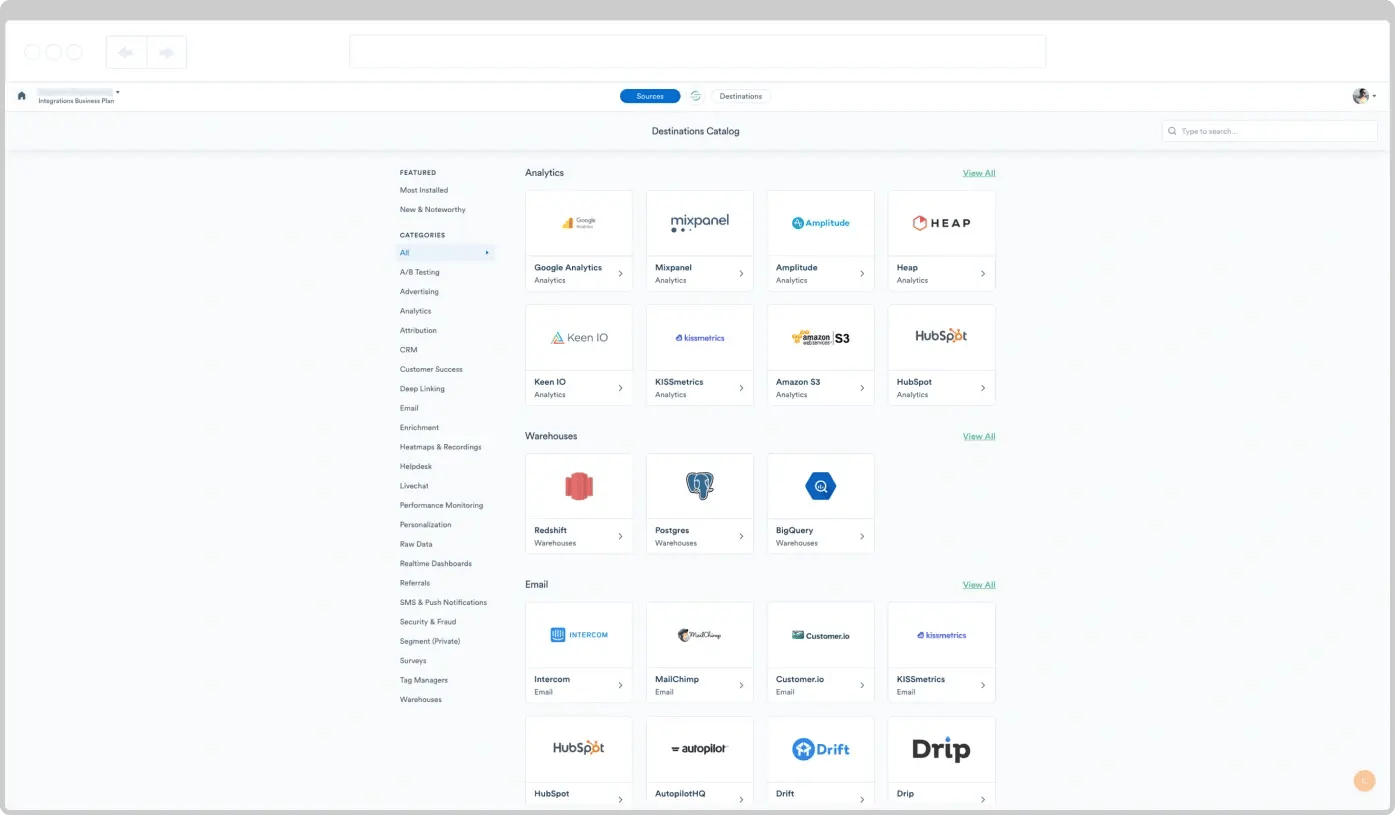
Personas
Businesses can use Personas in Segment to define and create audience segments based on demographics, behavior, and interactions.
These personas help initiate personalized marketing campaigns, analyze user behavior patterns, and track the effectiveness of engagement strategies.

Protocols
Protocols define the rules and mappings for how data is collected, transformed, and routed within Segment.
Businesses can configure protocols to standardize data formats, ensure compliance with privacy regulations, and implement data governance policies.

Connections
Connections in Segment are the data pipelines that enable the flow of customer data between sources, destinations, and warehouses.
Businesses can set up and manage connections within the Segment dashboard. Segment Dashboard allows real-time data streaming, batch processing, and API-based data transfers.

How FOX Generated 376% More Mobile Visitors With Segment CDP
FOX Corporation, a leading media entertainment corporation, produces and delivers news, sports, and entertainment. FOX is accessible to nearly every US household and delivers content to nearly 500 million monthly users.
Due to the rapid transition to digital viewing, FOX needed to deliver more personalized digital experiences for consumers across its portfolio. But, disparate technology stacks across different brands and unlinked data hindered team progress and obstructed the development of sophisticated customer data strategies.
By integrating Twilio Segment, FOX reduced the time to deploy data products. FOX now runs all historical data through Twilio Segment to its warehouses. The organization has also enabled more than 680 unique integrations within 3 workspaces with Twilio Segment.
Other than connecting and unifying FOX’s data, Twilio Segment provides a singular view of users. This enables teams to create personalized experiences across brands and digital touchpoints. FOX also:
- Saved $1.2 million annually due to reduced customer data QA hours
- Experienced a 376% increase in mobile app visitors to FOX Sports
- Garnered 3.3 million concurrent unique devices across all partner brands
Prerequisites For Integrating Segment CDP With Websites
Follow the steps given below to configure Twilio Segment for your website.
Step 1: Establish A Connection Between Segment And The Website
This step helps establish the connection between Segment CDP and the Website.
- Identify Tracking Method: Choose how to integrate Segment with your website. Some of the popular options include JavaScript snippet installation, Content Management System plugin integration, and Tag management system integration.
- Implementation: Follow Segment's instructions for the chosen method. This process might also involve adding a script snippet to the website's header or utilizing a plugin configuration process.
- Test Connection: Verify the connection by sending a test event through Segment's debugger or development tools to ensure data flows correctly.
Step 2: Create And Configure Custom Events
Next, organizations need to configure custom events with Segment for customer engagement.
- Define Events: Identify key user actions to track on your website, including button clicks, page views, signups, and product purchases.
- Event Creation: Within Segment, create custom events for each user action. Configure relevant event properties to provide additional context, such as button text clicked and product category purchased.
- Event Tracking Implementation: Integrate the created event tracking code snippets into the website's relevant sections. This will capture user actions and send data to Segment.
Step 3: Build Audiences In Segment
Follow this step to build your target audience in Segment.
- Define Audience Criteria: Determine user segments based on the captured event data. This data can include users who signed up but haven't made a purchase, users who viewed a specific product category, and frequent website visitors.
- Audience Builder: Utilize Segment's audience tool to define filters and conditions based on user events and properties. Combine multiple filters to create complex audience segments.
- Audience Export/Integration: Export the built segments or integrate them with marketing tools to target specific user groups for campaigns or personalize website experiences.
Step 4: Install Contrib Modules For Drupal
This step will allow developers to integrate Segment CDP with a Drupal-powered website.
Organizations need to install the following Drupal contrib modules for the integration process:
Segment injects the necessary analytics.js script required to raise custom events and send analytical data to the Segment system.
Smart Content provides the necessary tools to enable website personalization. Organizations also need to write custom modules to provide context-based personalization. This helps retrieve data from Segment and leverage Smart Content plugins to make a decision on what content personalization to show.
Webforms are crucial to maintain communication between users and organizations using Segment CDP. Mautic Webform integration combines Webform submissions with Mautic form submissions. Organizations can also use Webform services in a custom code.
Step 5: Create Custom Blocks For Content Separation
A custom block is an entity to store content. Organizations can also use other entities provided by Drupal like Node.
A nonprofit organization can create custom blocks for the following use cases.
- Anonymous user (Users will see general content)
- An identified user who has not made a donation within 3 months
- An identified user who has made a donation in the last 3 months
Step 6: Create A “Decision Block” To Show Personalized Content
A Decision Block will use the custom block data to create personalized and context-based content. It is called a Decision Block because it provides an IF-ELSE type of execution format.
There will be a set of user-defined conditions for making the decision. For each condition, organizations have to attach one or more of the Custom Basic Blocks. For an anonymous user condition, organizations will connect the block containing content for the anonymous user.
How Nonprofits Can Use Segment CDP To Enhance User Engagement
The following four use cases show how a nonprofit organization can use Segment CDP to personally engage with its donors.
Use Case 1: Engaging New Anonymous Users
By engaging with new anonymous users, organizations can identify them and personalize their experiences accordingly. As a new anonymous user visits the organization’s website, Segment will create a unique profile with an anonymous UID.
As the user navigates the site, their interactions are tracked as Segment Events. These events provide more data to their profile. The following step will help the organization trigger an “identify” call in Segment.
Implementation: Identify The Anonymous User
The analytics.js script installed by the Drupal/Segmentio module will send an event to Segment. Each event will have an anonymous ID generated by analytics.js.
When the user logs into the website or can be identified, an “Identify” event will be sent. After that, the user ID will be linked with the anonymous ID.
After the user fills out a form and submits it, the data is sent across to Mautic. The anonymous ID will now also be linked with the user’s email address. To maintain the user’s session, the website will store a cookie containing the user’s email address.
The Identify call will also check whether the same user's email address is already present on Segment. In that case, the user will be considered a ‘returning user’ instead of a ‘new user.’ The following screenshot shows an example of the newsletter subscription form on Drupal.

Now that the organization has an email address for the user, a prompt to donate can be sent to the user.
If the user donates, another identity call will be made to Segment using the user’s email address as User ID. In this call, Segment will update the user’s last donation time in the user's profile.
Use Case 2: Catering To Returning Donors
If a known donor starts a new session on the organization’s website, Segment will use an old cookie to identify the returning donor. Using that cookie and saved email address, Segment will make an identity call to access the user’s Segment profile. Based on the information analyzed, the appropriate call-to-action can be displated.
By catering to returning donors, organizations can facilitate tailored interactions and foster donor loyalty.
Implementation: Identify And Show The Monthly Donation Form
If a user makes a donation using the donor form, Segment’s identity call will update the last donation time on that user’s Segment profile.
Using this donation time, users will be shown a monthly/recurring donation form. Users who made their donation in the last 90 days will be prompted to make their donation monthly/recurring.

If the user’s last donation was more than 90 days ago, they will be prompted to make a donation. For this, Segment will display a donation form.

Use Case 3: Catering To Returning Donors On New Browser Or Device
This use case utilizes Segment profile API to retrieve profile details on a new device or browser. Using this, organizations can ensure the continuity of personalized engagement with returning donors across different devices or browsers.
Implementation: Identify The Anonymous User
In this case, the user will be treated as ‘Use Case 1’ until the form submission. As soon as the user completes the submission, the user’s email address will be used to make an identification call to Segment.
This call will verify if the user already has a profile on Segment and also check the last donation time. Based on this data, ‘Use Case 2’ will be implemented.
Use Case 4: Ensuring Advanced Identification Via Email Click
Beyond traditional identifiers, organizations can also use a secure, unique ID to link Segment and CRM profiles.
Implementation: Identify Users From Email Identifiers
The secure ID will be generated after the user signup. This ID will be stored in Segment and will also be sent to the CRM. When a user clicks a CRM email link containing the identifier, JavaScript will validate the secure ID by checking the URL. Then, an 'identify' call in Segment will connect these users to their profile.

After successful user identification, the user experience aligns with ‘Use Case 3.’ This will ensure continuity and personalized engagement.
How Can Axelerant Help Enhance User Engagement For Your Nonprofit
Want to implement a similar personalization solution for your nonprofit organization?
Or do you have more questions regarding how these use cases were implemented?
In either case, the experts at Axelerant can help. Schedule a call to know how.

Abhishek Dhariwal, Senior DXP Consultant
Abhishek is a true explorer—whether it’s different cuisines, places, or subjects, he enjoys it all. He reads at least two newspapers daily, values attention to detail, and prioritizes thoughtful solutions over quick fixes. Away from work, you can find this technophile enjoying TV Series.
%20copy.png)
Sayan Mallick, Marketing Assistant
A former professional e-sports player, passionate about anime and technology—that’s Sayan. He is an eccentric explorer who likes to read, play games, teach, and spend time with his pet dog, Buddy.

Simran Sethi, Marketing Associate
Simran is an avid reader. She is an active runner, who also likes to swim, dance, and sing. For her, the meaning of life lies in the little things. Kindness, passion, and compassion are her life’s essential values.
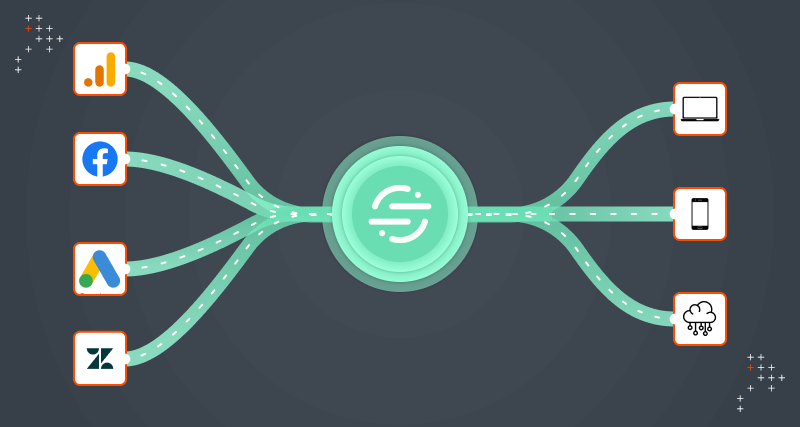
 We respect your privacy. Your information is safe.
We respect your privacy. Your information is safe.
.png)
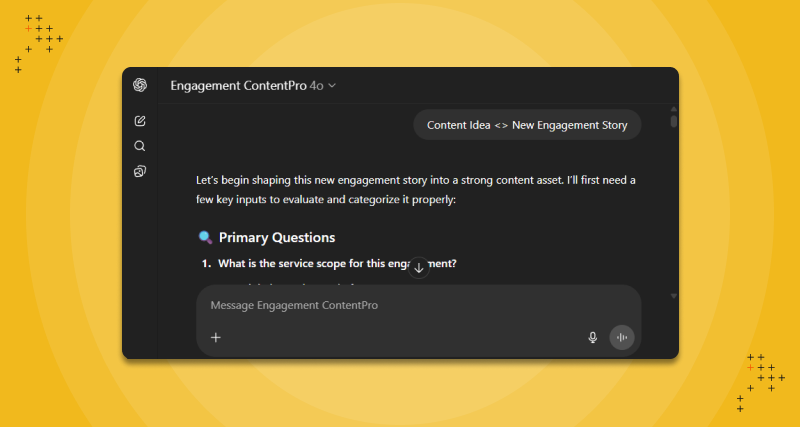


Leave us a comment