Transforming Enrollment Outcomes Through Salesforce
An acclaimed management school of a top-rated international university located in the northeast United States, needed to optimize its website and create an improved course enrollment experience.
This called for an enhanced student journey that would provide personalized content at each touchpoint in a simple, streamlined way.
Together with our trusted operations consulting partner, Advance Velocity, we used multiple Salesforce products along with Google Tag Manager to deliver a high-performing, scalable project.
As a result, the school was able to make more effective course recommendations to students—up to 50%—within just three months of the release.
The new improved website offers:
- Personalized Student Experience:
Through personalization, the school can track and analyze the student journey data, make strategies accordingly, and provide the students with the best course recommendations. - Optimized Course Enrollment:
The school now has the ability to send a reminder email if a course was chosen by the student, but admission wasn’t completed. Also, based on their previous activity on the website and category, students are shown personalized recommendations when they visit the course page.
About The Customer
The client is a management college focusing on bringing together the world’s brightest young minds to tackle global challenges. The college, with its focus on management and technology, focuses on ideating and creating the future of work.
Through hands-on learning and global experiences for students, the college is focused on impact. Launching startups to boost economies, strengthening health care systems, and addressing climate change are a few of its areas of impact.
- 120k+
Alumni Across 90+ Countries
- 30k+
Companies Founded by Alumni
- 60+
Countries Represented in MBA Program

The Challenge
The management school’s website witnesses massive global traffic all year round. However, an array of problems prevented the school from reaching its potential. A few of these challenges were high bounce rate, low session time, and students leaving online course admission process incomplete.
The goal was to equip the management school’s sales and marketing teams with capabilities to increase enrollment.
They needed to track how users navigate their platform and suggest suitable courses for students.
These challenges were divided into three aspects:
- Impersonalized Student Experience
- There was no process to show relevant content in real time, based on their user journey
- There was no strategy for sending personalized course recommendations through email marketing campaigns
- There was no process to send effective reminder emails for enrollment to students who leave the online admission process midway
- No Visibility of Students’ Journeys and Pain Points
- Issues and queries raised by students on the Community Cloud were not tagged
- Data at different stages of the students’ journey on the community website was not captured
- Ineffective Course Recommendation & Enrollment Experience
- Ineffective platform experience for students who were coming to enroll for their courses, resulting in exit or abandoned carts
- No preemptive responses to students’ actions since there was no user journey tracking

The Solution
Together with our partner, Advance Velocity, we leveraged the following solutions:
Salesforce Marketing Cloud for Personalized Student Experience
- Installed Google Tag Manager (GTM) to track relevant data from all points of student interaction
- Tested the Google Tag Manager setup to ensure that the journey data is being captured
Salesforce Community Cloud for Seamless Communication Visibility
- Added and verified the Google Tag Manager code to the Salesforce Community Pages for tagging issues and queries arising from these pages
- Implemented the data layer code on the Salesforce Community Pages to enable seamless communication and collaboration across employee, student, and partner communities
Salesforce Commerce Cloud for Best Course Recommendation & Enrollment Experience
- Implemented a data layer code for the Commerce pages and pushed it to the Google Tag Manager. This ensures students are provided with the best course options and actions
- Made the data layer scalable to avoid disruption with future changes to the HTML code by developers

The Result
The school has witnessed an average improvement of around 50% in the quality of recommendations within just three months of releasing these features.
Advance Velocity and Axelerant were able to provide the school with:
- The ability to analyze the students’ interests and make relevant course recommendations
- A system that sends automated emails to students who have abandoned carts with courses in them
- Enhanced Sales and Marketing operations resulting in increased course registrations
Project Highlights
-
Personalized Recommendation
-
Community Page Integration
-
Commerce Platform Data Insights
Personalized Recommendation
To achieve the objective of increased enrollment, it was necessary to provide personalized recommendations to students. Here’s how we went about it:
- Recommended courses were shown on the course details page with the relevant indicator in the course recommendations block. For example:
- Course Name
- Course Url
- Course Image
- Course Start Date
- Course End Date
We installed Google Tag Manager (GTM). Then we added the data layer and carried out data layer specification detailing such as variables, events, site sections, etc.
- The personalization tool did not have direct access to user and catalog data from the Marketing Cloud, so we configured the import.
- We also defined content zones meticulously in advance, so the school could further choose to enable recommendations without rework.
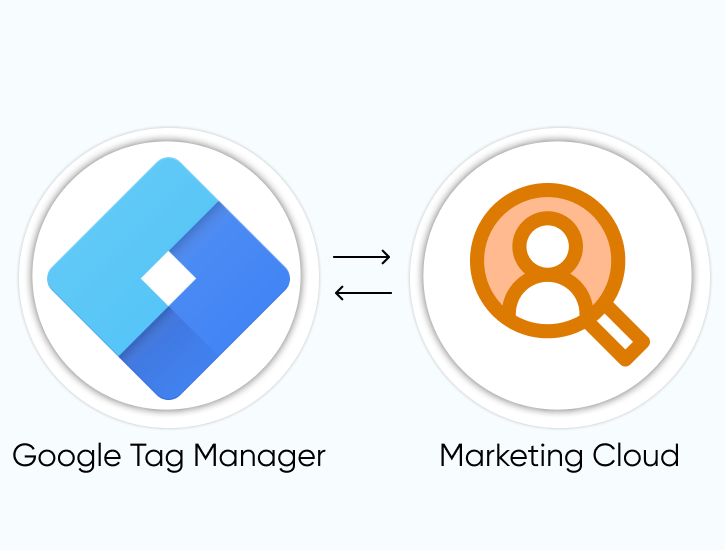
Community Page Integration
Salesforce Community Cloud is extremely important in enabling partners to find the information and expertise they require, register leads, update the database, and manage funds.
We leveraged Salesforce Community Cloud to achieve success through channel communication. This ensured the best possible communication for the three respective communities: employees, students, and channel partners of the school.
We attained it through the following actions:
- Adding the necessary data layer variables and values to the code on each page of the Salesforce community website. The Google data layer sets up challenges, the tags tries to drive the users back to the website, and also track the activities.
- Implementing the data layer as a JavaScript object that is defined in the head section of each page on the website.
- Designing the data layer to capture data at different user journey stages on the community website.
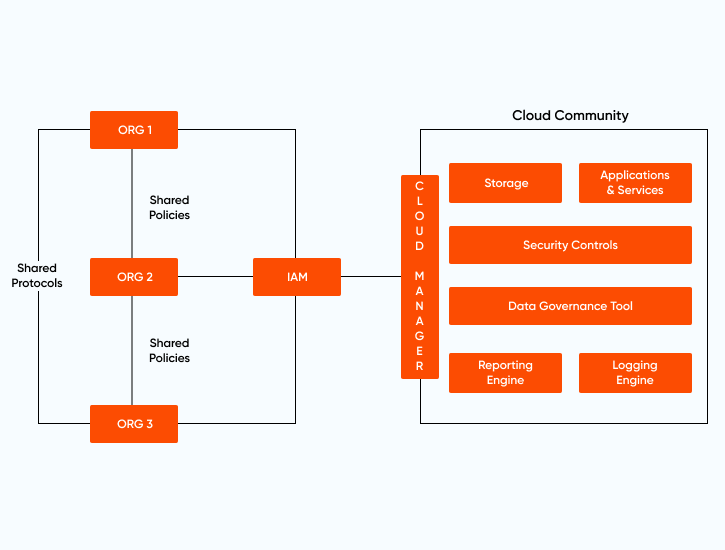
Commerce Platform Data Insights
Salesforce Commerce Cloud Data Insights helped us bring Dynamic Content to the Salesforce Marketing Cloud platform. It gave the school better control over their brand across channels.
Implementing a data layer code on the Commerce pages made the tracking of user journeys and interaction data easy and efficient.
We achieved the objective of getting data from all the pages of the Commerce Cloud and pushing it to the Google Tag Manager using a Data Layer.
Later, we decided to make it future proof. We created hidden fields on all the pages.
As data gets scrapped from the newly created hidden files and not from the original fields to function, it is expected to remain intact and not be affected by development changes in the HTML in the future, making it a scalable solution.
We set up an on-demand staging Sandbox for the Commerce Cloud for quick and easy testing for new site creation, export and import data code deployment, and catalog, inventory configuration, and price book configuration.
The system can track and personalize user activity on the school’s website and take actions such as:
- Tracking previous movements of the students on the website
- Categorizing and segmenting students
- Making personalized recommendations on the courses page
- Sending a reminder email if the course is in the cart and not yet registered/purchased within a specified period
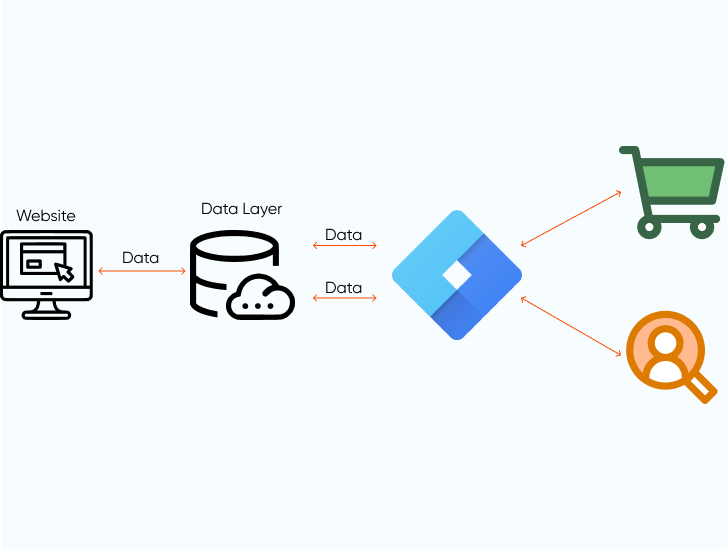
Get in touch.
Send us a message and connect with one of our brand consultants to find out exactly how we can help you.