Introduction
In a weird way, mobile application testing is binary. You know very well that there's no middle ground. We either win or lose, and there's no going back. The growing use of smartphones, tablets, and other mobile devices has accelerated mobile applications and mobile application testing indefinitely.
Mobile devices have become the prevailing standard for communication, for consumers, and for business worldwide. Today mobile applications are driving personal and professional interactions.
And to a large extent, mobile apps have put industry procedures into the hands of consumers. They’re influencing judgments and in many cases running businesses through them.
So the questions are: what determines a mobile app’s persuasiveness? And what drives people to use yours? Having a heavy-duty mobile app development approach is the groundwork for building any thriving mobile app.
One common element in application development is to ensure your mobile application covers customer expectations and business objectives through a mobile app testing strategy. This testing is a preeminent test of your mobile apps which need to pass before they are deployed.
Mobile Application Testing Challenges
Like any desktop or web application testing, mobile application testing hones in on the quality and performance of the end product. It's tricky, though, because of these aspects:
Device Fragmentation
Unlike conventional web or desktop applications, mobile apps are used on multiple devices and platforms, like iPhones, Androids, Windows Phones, BlackBerrys, and others. And there are numerous versions of operating systems for each device!
Mobile device fragmentation can be a problem for software developers who create different versions of the same application to ensure it works correctly with the various versions of a given OS. It is also challenging for QA departments because different operating versions have different capabilities, which can make them harder to manage and secure.
The diversity of these devices, platforms, screen resolutions, memory sizes, and connectivity options can give quite the headache. Testers have to make sure that multi-devices, multi-platforms, the compatibility of the app and multiple operating systems are all working.
External vs. In-House Testing
Due to dwindling budgets and steep deadlines, decision makers often have ample reasoning for in-housing or outsourcing required testing activities. While outsourcing can provide you with access to an infinite pool of qualified talent and testing tools; it’s tricky to find outsourcing partners you can trust.
As opposed to in-house testing, outsourcing will help you to reduce your costs. It will also allow you to focus on the core activities, dedicating more time to your marketing campaigns, customer services, and so on. Alternately, using your current in-house testing team gives you full command of activities. But by bringing in a team, you gain specialized tools, resources, and passion for enthusiastic testing. Software QA Staff Augmentation services can help.
Availability of Mobile Testing Tools
When a business uses in-house testing, it will usually be lacking in the testing tools and efficient methods needed. There is an increased level of sophistication required for multi-device compliance. And businesses don't usually have access to mobile testing best practices, guidelines, and industry standards. This lack of availability in-house is why organizations opt to bring in tools and talent via an augmentation partner.
Application Lifecycle Testing
Mobile application testing methods call for frequent upgrades because of the following:
- End users expect near real-time resolution of bugs
- Regular updates force developers to keep compatibility
- Agile development methodologies provide many benefits and feature updates
These aspects increase the range of mobile application testing needs. The test cycle grows for every device, operating system, and software update.
To win, you require a vigorous mobile application testing approach to making sure that the mobile app meets quality and performance guidelines in place. Though most businesses already have a mobile app testing strategy, they often encounter issues with performance and quality.
These failures are a consequence of extended release cycles and bad development practices faced after the app release. By acquiring internally, the right expertise and industry thought leadership; this can be solved.
The Winning Mobile Application Testing Strategy
Here are five key factors to developing a winning mobile app testing strategy that will ensure that your quality assurance activities align with customer expectations, business goals, and industry best practices.
1. Mobile Device Selection
The leading concern before beginning mobile app testing activities is to choose the ways of testing the app. This primary testing method can be a difficult decision to make as it corresponds directly to the market and reach for your app.
Within device selection, there are two choices to be made: selecting the gadget model or choosing between emulators and substantial devices. The factors below require consideration during device selection:
- OS Version: test your mobile app on all stable OS versions
- Screen Resolution: use a mix of different screens to test by size and resolution
- Form Factor: if the app is compatible with smartphones and tablets, test for form factors
As needed, numerous other factors such as memory size, connectivity options, etc. need to be accounted for while selecting the device model.
2. Emulators vs. Physical Devices
You can also decide among physical devices or emulators. Predominantly in the opening stages of development, device emulators are extremely useful because they assist rapid and efficient testing, especially in an agile development environment.
Device emulators are also very cost-effective. Mobile device emulators are very useful for basic application functionality testing and during feature development. They provide excellent options for network bypass, a pseudo-live environment, and test scripting languages.
Using mobile device emulators does not mean that you should avoid using physical devices altogether. Testing on physical devices is imperative; it allows the understanding of application activities in real-life scenarios. Mobile device testing is all about using a right mix of emulators and physical devices to get the best results, quickly, and efficiently.
Physical device testing leads to beta testing as an extremely helpful method of mobile app testing which gives you admittance to real-world testers, real devices, actual networks, and a wider geographic coverage.
Beta testing is a major area where emulators fail in comparison to physical mobile devices. Beta testing gives you a chance to test your mobile app for factors like:
- Network density
- How the app behaves on specific devices
- How real-world users interact with the app
- Different battery states on the devices
- Multiple networks (Wi-Fi, 4G, 3G, etc.)
The real-world testing environment in beta testing is nearly impossible to create in a test lab.
3. Mobile App Testing on Cloud
Cloud-based mobile application testing makes potentially infinite scenario combinations easier to manage. Cloud-based testing is a desirable option for testing mobile applications.
Cloud computing provides a web-based mobile testing environment where applications can be deployed, tested, and managed. Besides providing on-demand access to the diversity of mobile devices, cloud testing environment helps curtail the project costs while increasing ROI.
Cloud-based application testing delivers the following benefits:
- Highly synchronized and pre-configured architectures
- Reduction in defects associated with unstable test configurations
- Saves businesses from setting up on-premise test conditions that take lots of time
- No additional needs for advanced tools, server settings, licensing
- Supports complex applications, which solves the problems of testing in-house
- Scalability to leverage an application's capacity threshold
- Results in real-time, which means defects can be analyzed while tests run
Cloud-based mobile application testing reduces time to market (TTM) and significantly augment testing competence.
4. Network Connectivity
Network connectivity significantly affects mobile applications. The majority of mobile applications depend on network connectivity to work correctly. Therefore, testing mobile apps in actual network environments is necessary to get the real picture of the application’s behavior.
There is a multitude of network simulation tools available to test mobile apps against network speeds, bandwidths limitations, connection drop outs, and more. These network simulation offerings add exceptional value to the testing activities. For a mobile app to win, it needs to deliver consistent performance across diverse network environments.
5. Manual vs. Automated
Manual Testing vs. Automated Testing—who wins? Automation is key to successful regression testing during development stages. However, automated testing requires a substantial amount of initial investment.
Therefore, test automation should be done only in scenarios where:
- The application is growing
- The mobile development lifecycle is long
- The scale and frequency of regression testing are high
- A significant portion of test cases includes obtainable functionality test cases
With automation, mobile application testing for the following becomes easy:
- Verifying application compatibility with newly released operating systems
- Validating backward compatibility during application upgrades
For manual testing, Eran Kinsbruner of Perfecto Mobile says it best:
Including manual testing scenarios and interoperability testing are very important when it comes to mobile application testing strategy. When testing a mobile application, the testing team ought to test the various events which may occur when the application is being executed – Incoming calls, SMSs, low battery, alerts such as emails and roaming. Lately, along with growing technologies, mobile users also take advantage of location-based and voice related apps – these rely on much more sophisticated use cases, which can also be tested manually.
As Eran states, manual checks are a necessary part of mobile application testing, because there are conditions that aren't able to be reproduced or scripted with emulators. Further, automated testing leaves out chance and human error conditions that can create pivotal ah-ha moments for an application. There's no winner in manual versus automated testing for mobile applications. They're both required.
6. Mobile App Performance Testing
It’s good practice to test your application for performance and scalability issues. With large storage capacity being available at affordable prices, it’s not uncommon for users to have large amounts of data or content on their smartphone. Have you checked to see if the performance of your mobile application degrades with an increase in the size of mailboxes, albums, messages or any other content relevant to the application?
Users even store SMS for several years on their smartphones. If your application has user generated content or data associated with it (e.g. photos, music, etc.) which can grow to enormous proportions over the application's lifetime. Your testing should include these scenarios to see how the application performs. In case the application has a server side component, you should also test the application with increasing number of users.
In case the application has a server side component, you should also test the application with increasing number of users. While this testing can be done manually, we have tools like Little Eye and Neo Load that can help you with performance and load testing of your mobile app.
7. Mobile App Security Testing
Security and data privacy aren't optional. Users are worried about their data and credentials being exposed through vulnerable applications that happen all too often. These are eight questions you'll need to answer if you're aiming to win at mobile application testing:
- Is your application storing payment information or credit card details?
- Does your application use secure network protocols?
- Can they be switched to insecure ones?
- Does the application ask for more permissions than it needs?
- Does your application use certificates?
- Does your application use a Device ID as an identifier?
- Does your application require a user to be authenticated before they are allowed to access their data?
- Is there a maximum number of login attempts before they are locked out?
Applications should encrypt username and passwords when authenticating the user over a network. One way to test security related scenarios is to route your mobile’s data through a proxy server like OWASP Zed Attack Proxy and look for vulnerabilities.
Last Things About Mobile Application Testing
We can’t ignore the significance of a smooth mobile application testing as part of a mobile app’s success. Despite that, the mere occurrence of a testing strategy does not ensure the mobile application’s quality and performance. By planning your selection of target devices through a mix of emulators and physical devices—combined with other mobile testing strategies—you move towards a successful release.
What’s The Best Way To Get Software QA?
If you’ve worked with deploying software in the past, you understand the challenges. In-house teams often have to suffer through consequences because of a lack of QA tools and talent. But there are timely, cost effective ways around this with an efficient software QA staff.
The Bottom Line? Win at Mobile Application Testing With:
- Mobile Device Selection: select devices with features that best fit your customers own usage
- Emulators & Physical Devices: emulation helps with rapid development and automated testing
- Mobile App Testing on Cloud: cloud-based mobile application testing reduces time to market (TTM)
- Network Connectivity: test mobile applications under full, intermittent, and no network connectivity
- Manual & Automated Testing: both are required to ensure it's bug-free and usable
- Performance Testing: required to check the load and stress verification of your app
- Security Testing: check the app security and other vulnerabilities
This article was originally republished in November 2015. It has since been updated.

Jaspreet Singh, Senior Project Manager
Nickname: Jazz. Family man, obsessed with watching, playing, reading about cricket—if you play a round of "snooker" with him, prepare to lose.

 We respect your privacy. Your information is safe.
We respect your privacy. Your information is safe.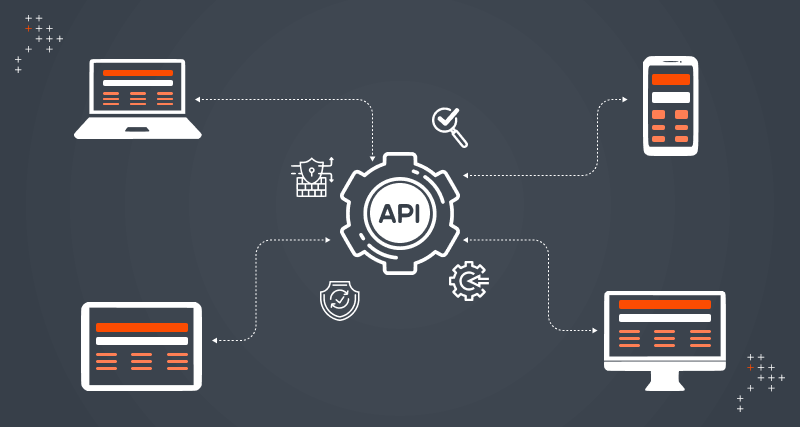
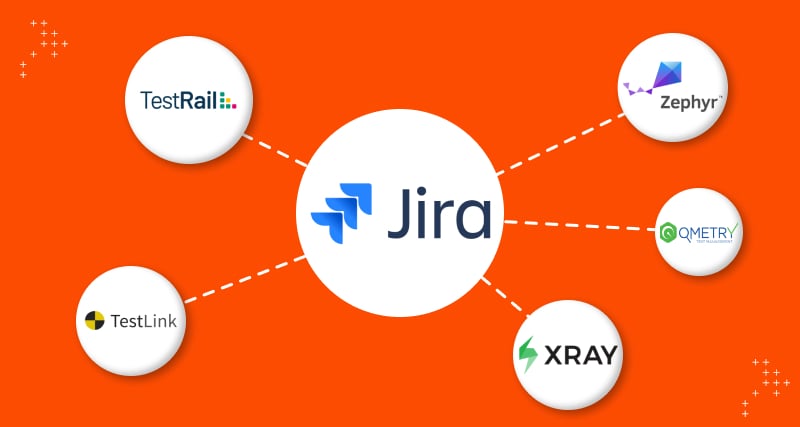
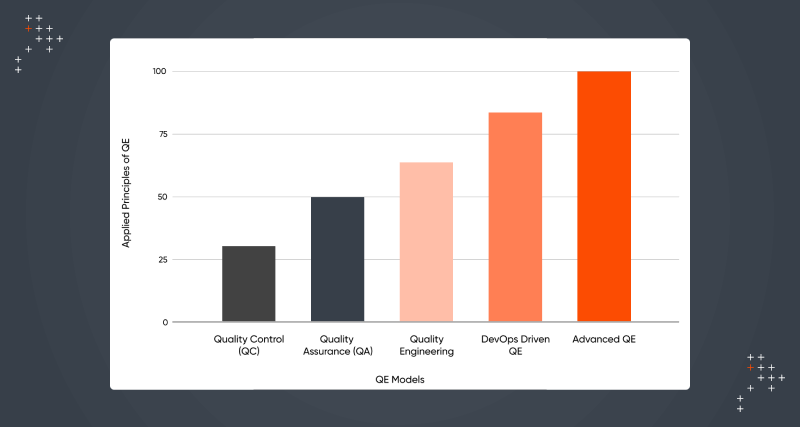

Leave us a comment