What Is Contentful?
Contentful is a headless Content Management System (CMS) that allows users to create, manage, and distribute content across several devices and channels. This cloud-based platform's flexible content model enables users to deliver content consistently.
Contentful has robust APIs and developer tools for integrating content into various websites and applications. Its headless architecture is designed to allow marketers to build custom content models that help build intuitive digital experiences.
Why Go Headless?
Because of its headless architecture, Contentful allows developers to choose the frameworks and code languages preferred to build a custom frontend. The backend is separate from the presentation layer, and APIs are also handled by Contentful and customized according to the website's needs.
Contentful also saves developers the hassle of building the backend and managing content due to its frontend agnostic nature. From robust Contentful APIs to fully managed backend services, Contentful provides developers with the complete package to build powerful composable digital experiences.
Why You Should Use Contentful
There are several reasons why using Contentful can be beneficial for organizations.
1. Composable Content Platform
Contentful is a composable platform that allows marketers to create, manage, and distribute content flexibly. This enables marketers to reuse individual pieces of content and assemble them into various combinations to create new experiences.
This platform also allows users to orchestrate content from various sources and serve them through APIs for consumption by end customers. This ensures scalability in managing and distributing content as well as consistency of content across channels and devices.
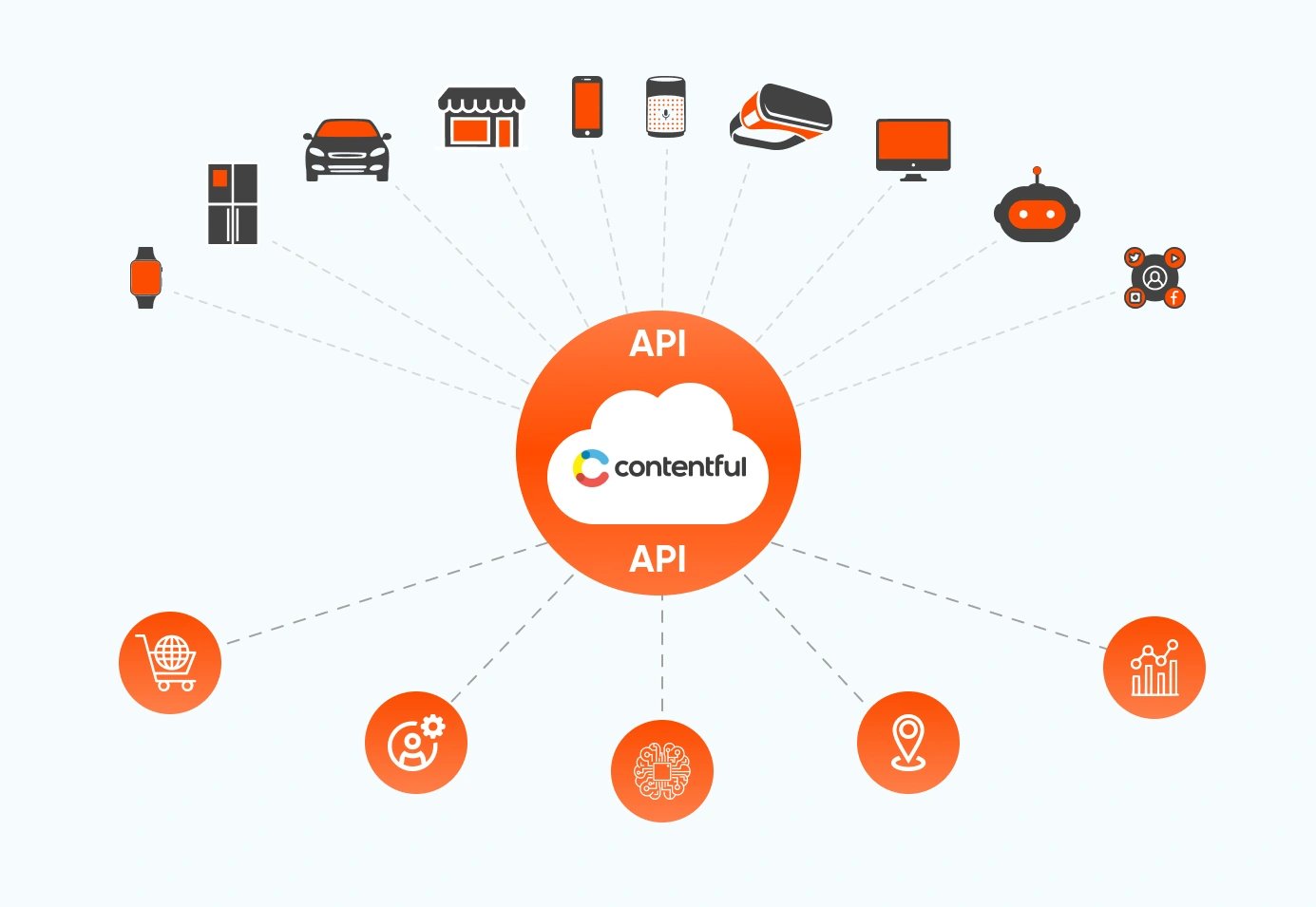
2. Quick Setup
Contentful is easy to set up and can be quickly done within a few hours by following the steps below.
- Go to the Contentful website and sign up for a free trial or paid account.
- Create a new space, a container for all content, assets, and settings.
- Define the content model by creating different content types, fields, and relationships. This step will help determine the structure of the content and how it can be organized and queried.
- Start adding content to the space, like text, images, and videos.
3. Easy Content Management
After registration, marketers can begin creating content models, including content types and fields. Most of this is readily available, and validations are relatively simple to set up.
The relationships between content types, editorial workflows, and graphic assets like audio, images, and video can be set without programming. Once the content structure is complete, editors can begin contributing materials using Contentful's Modern UI.
Access to content can also be controlled by establishing roles and permissions and assigning the same to different people. Contentful also keeps track of all changes made to content and allows users to revert to previous versions of the content. Several editorial tasks can also be automated, and apps from the marketplace can amplify the content creation experience.
4. Power Multiple Applications
There is no restriction on the number of apps connected to Contentful as long as the applications use the Contentful API. This API can be used to connect a variety of apps, including web apps, mobile apps, and IoT devices. Contentful also provides a variety of SDKs and connectors that make it easier for developers to link applications and use accustomed resources.
5. Extendability
Contentful has a managed marketplace that helps install all sorts of integrations and extensions to extend its functionality. Utilizing the marketplace will allow users to perform tasks related to content translation, personalization, analytics, ecommerce operations, and ensuring security.
6. Resource Center
Documentation is kept up to date by Contentful for both CMS users and developers. The resource center includes all required instructional materials and educational resources. Accessing the learning materials is also quite simple and can help users get the most out of the platform.
How Does Contentful CMS Work?
Contentful has many powerful features that marketers can leverage by figuring out how it works. This is an easy task that can be accomplished by following the steps given below.
Step 1: Set Up An Account
Go to the Contentful sign up page and create an account.
Step 2: Create A Space
A space, short for workspace, is where all the content related to a project is stored in Contentful. Follow the steps below to create a new space.
- Click ‘Add a space’ and select the space type from the list.
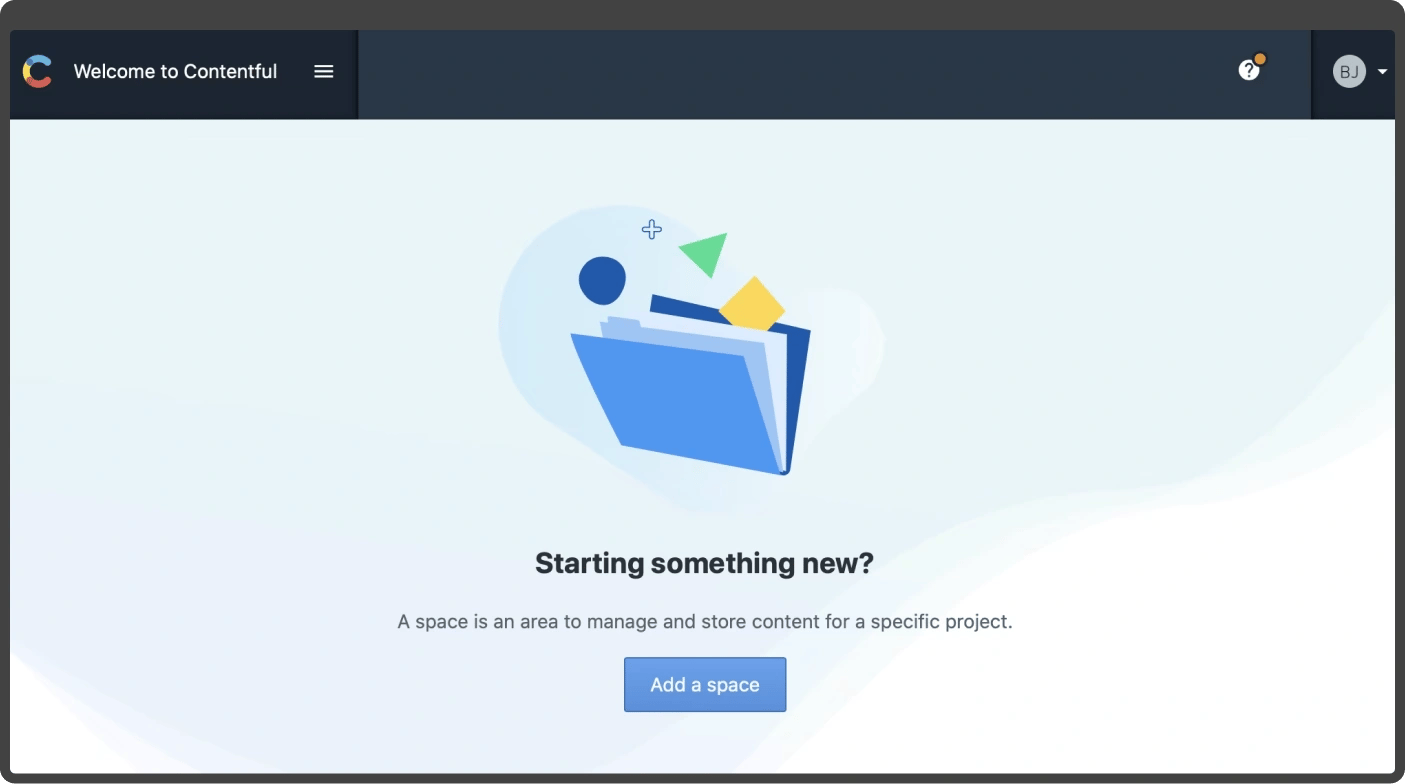
- Give the space a descriptive name.
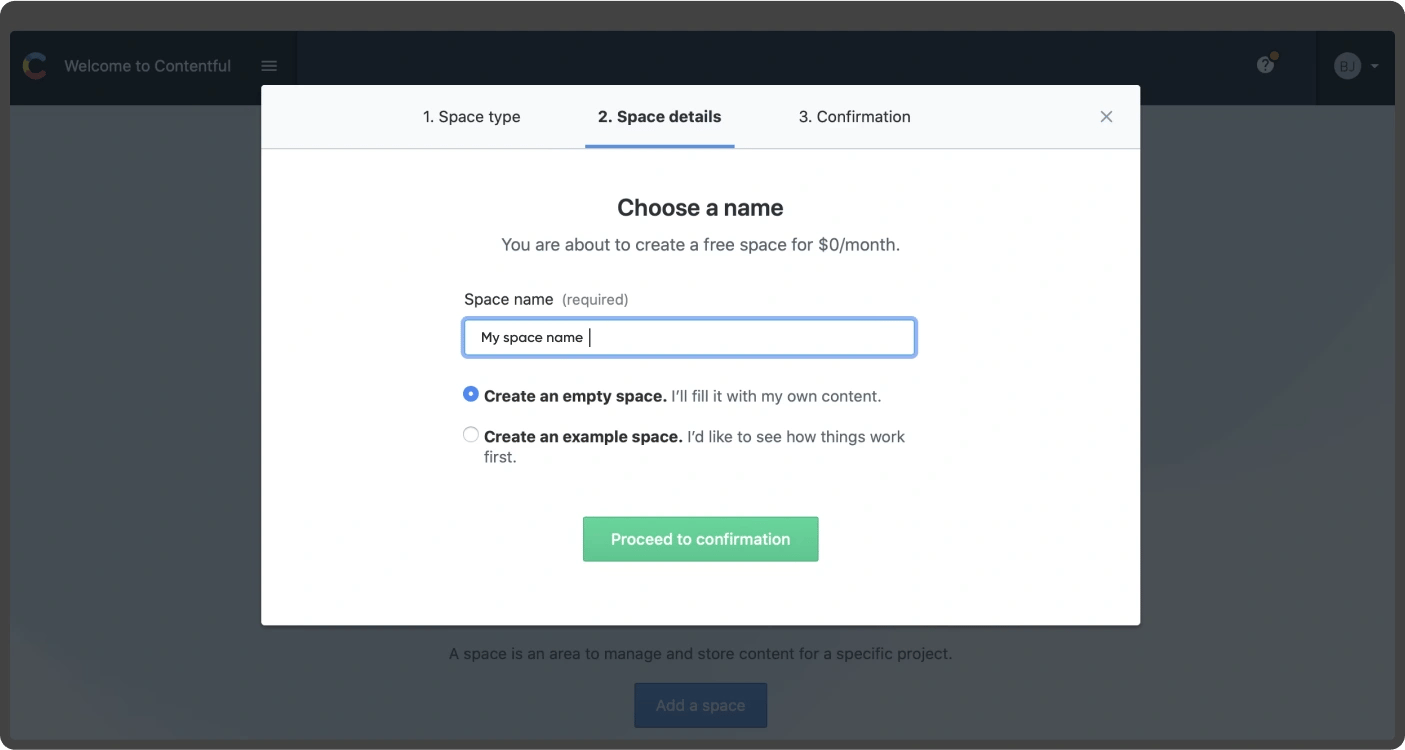
- Select ‘Create an empty space’ from the list below the blog name and click on ‘Proceed to confirmation’ to confirm.
- Check the space details and click ‘Confirm’ to create the space.
Step 3: Create The Content Model
Create the content model by adding content types for each kind of content within the space, including blog posts, images, author bio, SEO metadata, and videos. Follow the steps to add a content type for blog posts.
- Navigate to the space and click the ‘Content Model’ tab.
- Click on ‘Add content type.’
- Enter the name of the content type with a short description. Click ‘Create’ to proceed.
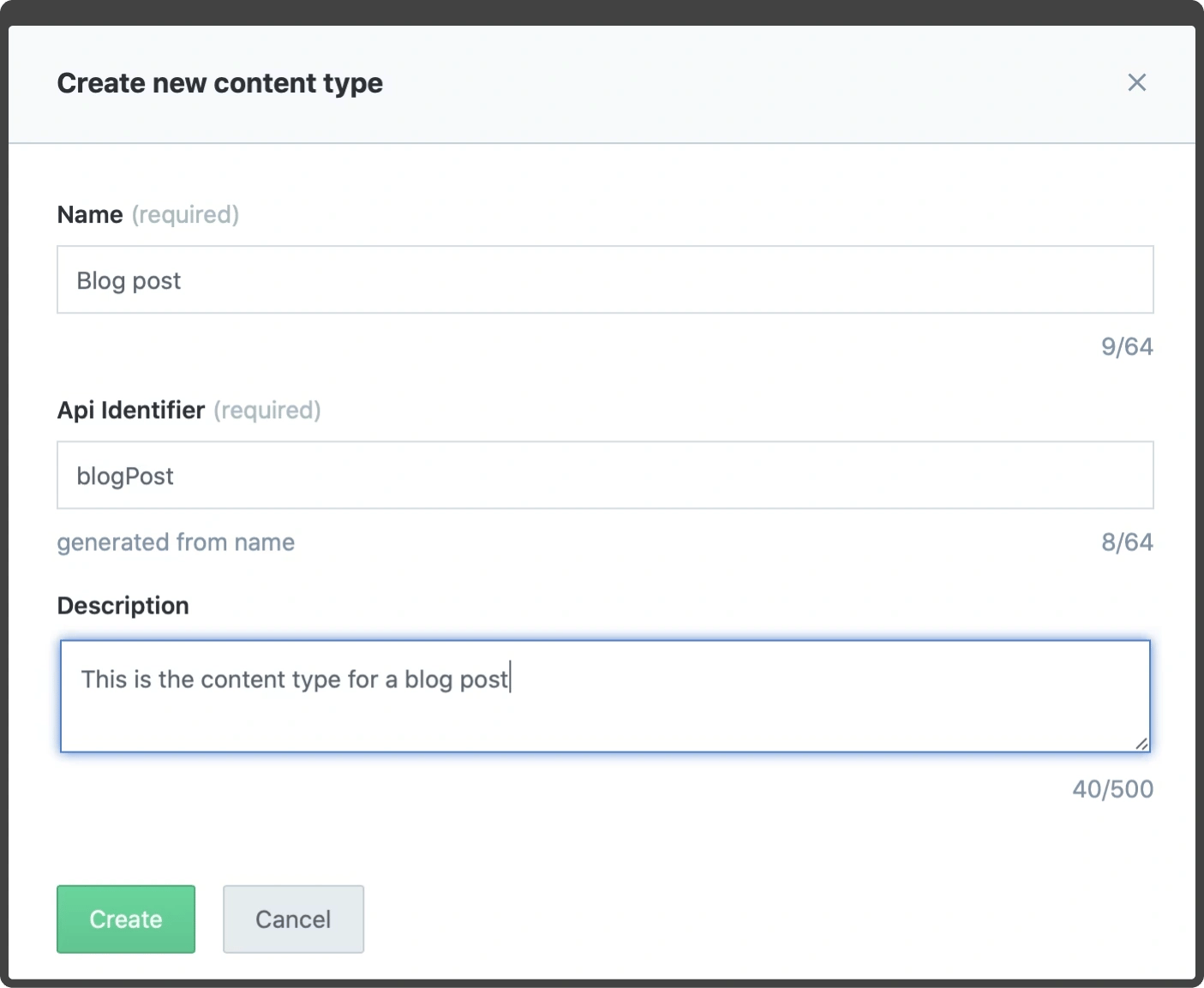
Step 4: Add Information To The Content Model
Next, define what information should be stored for each blog post. This can be done by adding fields. Contentful currently supports several fields.
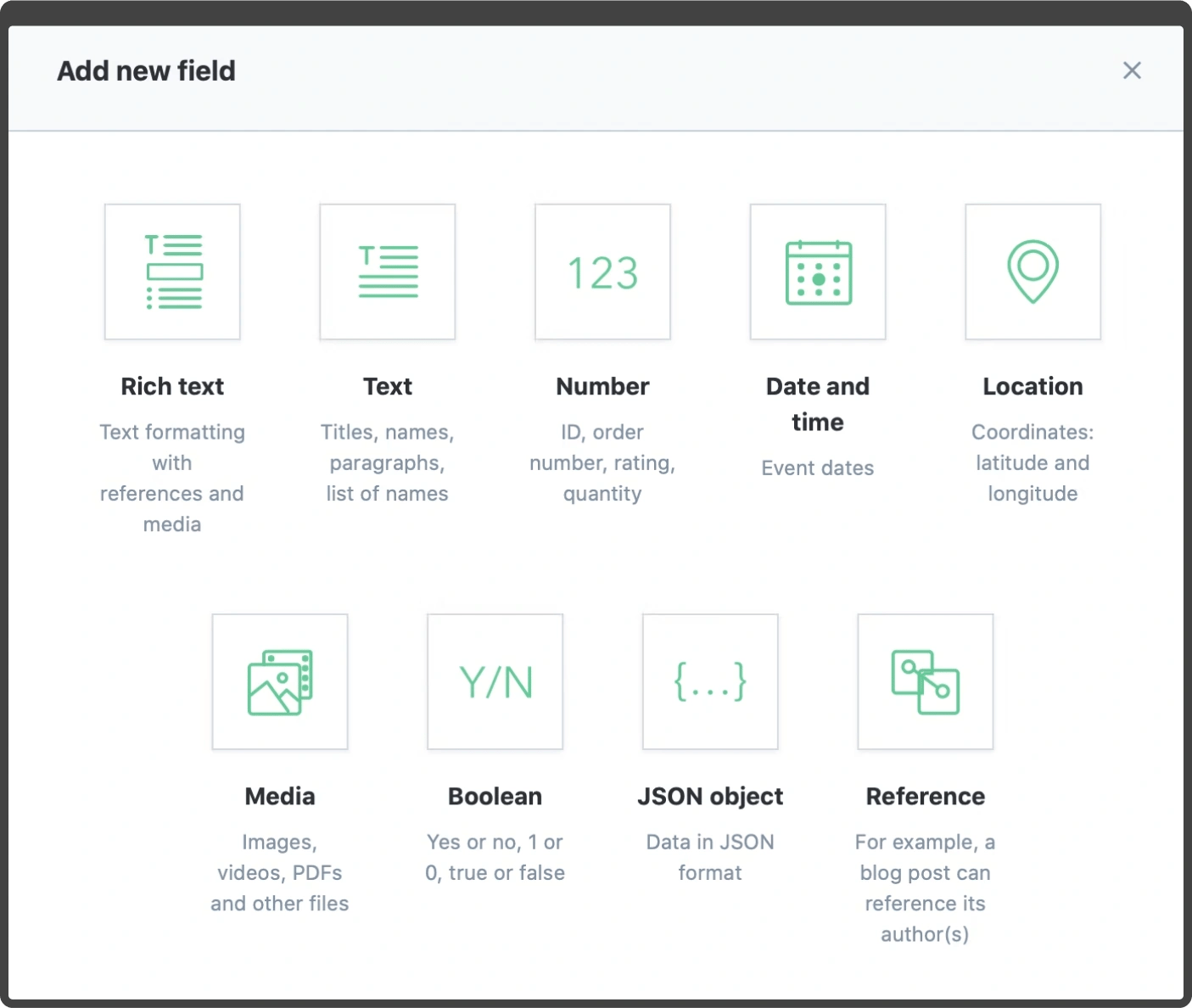
- Click ‘Add Field’ and select the field like ‘Text.’
- Give the new field the name of ‘Title’ and click ‘Create.’
- Repeat for other fields.
- When finished adding fields, click ‘Save.’
A blog content type with title, body, and publish date field types should look like this.
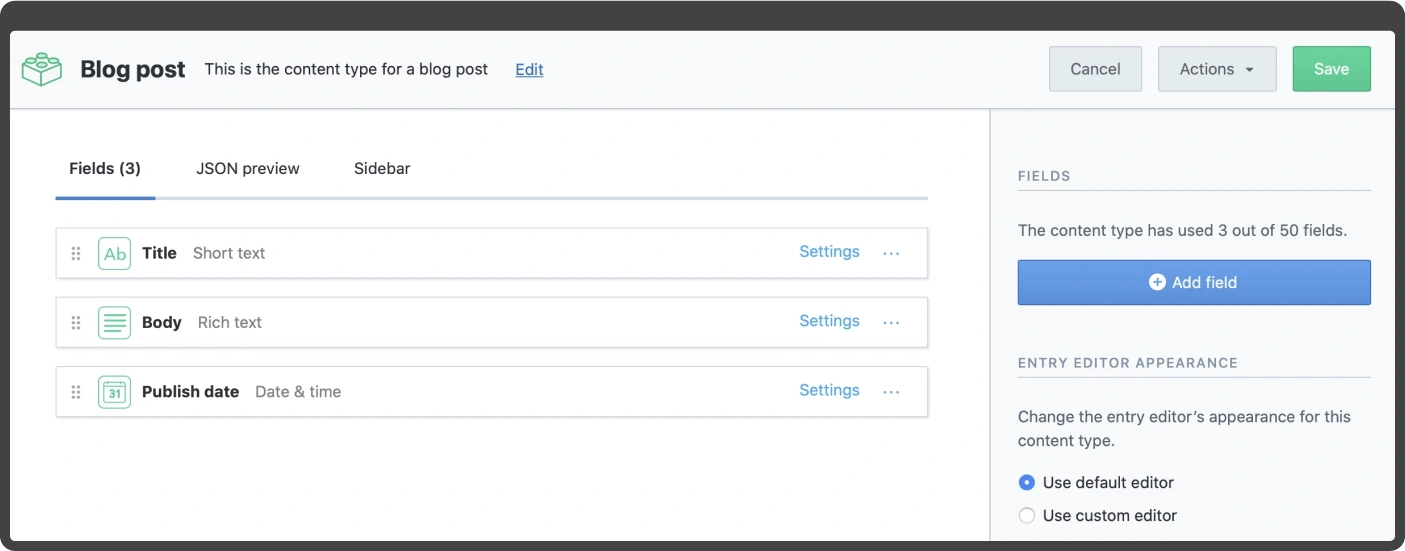
Step 6: Add Content
Use the content type to create content. Click the ‘Content’ tab and ‘Add blog’ to proceed. Fill out the fields with the desired content and click the ‘Draft’ button when finished. Select ‘Publish’ after the draft is complete.
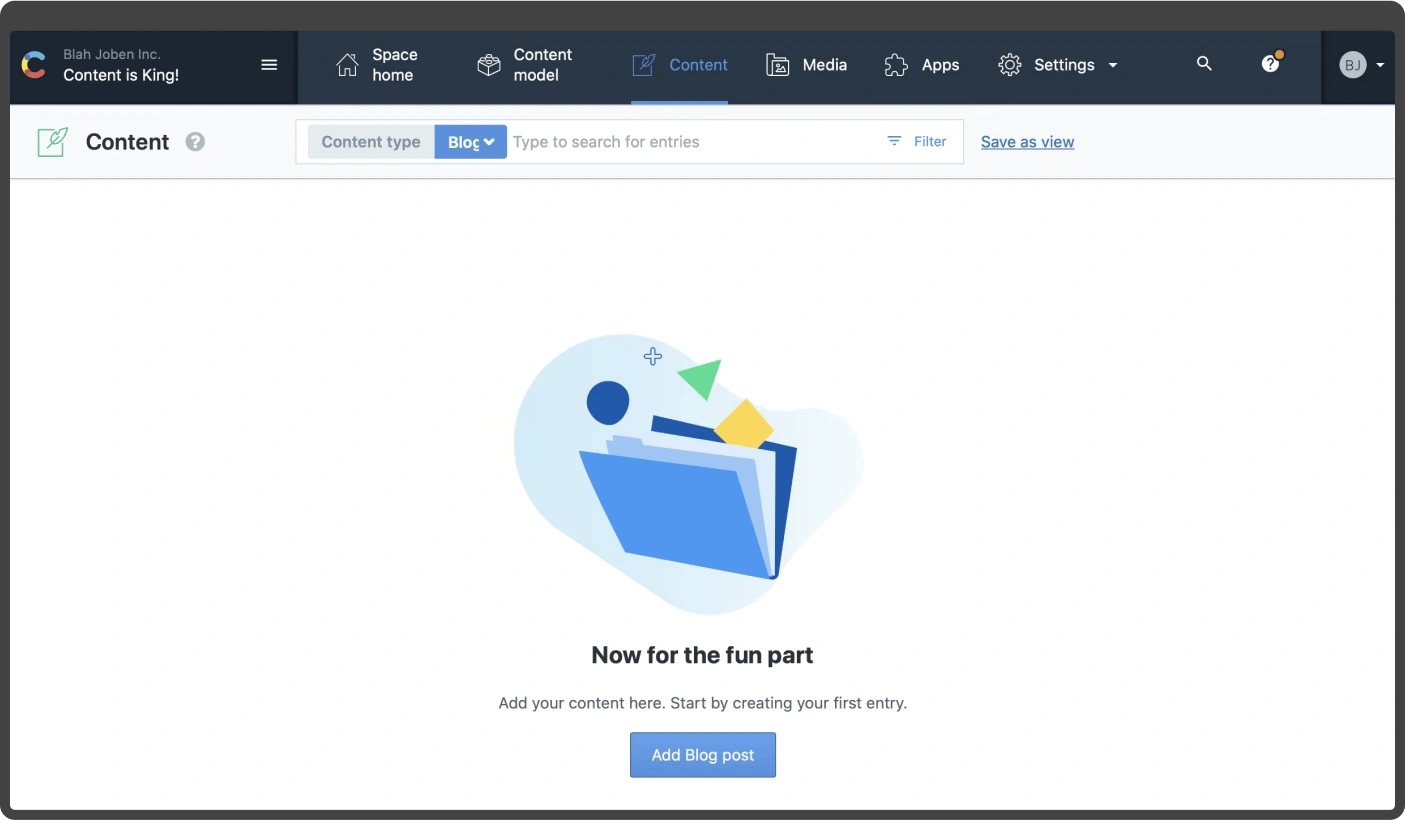
Get Started With Contentful
Unlike traditional CMS, Contentful, with its headless architecture, works with all types of content and presentation layers. This highly composable API-first platform can help organizations leverage reusability, content sharing, and content orchestration capabilities to create impactful digital experiences.
But setting up this headless CMS comes with challenges as the process will depend on the organization's needs. If you need help leveraging Contentful's capabilities, the experts at Axelerant can help.

Gaurav Kapoor, Senior Drupal Engineer
Gaurav is a storyteller. An Arsenal FC fan, he also enjoys reading Amish Tripathi's works on Hindu Mythology. He has been spending every Friday evening at his favorite bar for more than two years now. Need a dose of sarcasm? He is your guy!

Simran Sethi, Content Marketer
Simran is an avid reader. She is an active runner, who also likes to swim, dance, and sing. For her, the meaning of life lies in the little things. Kindness, passion, and compassion are her life’s essential values.
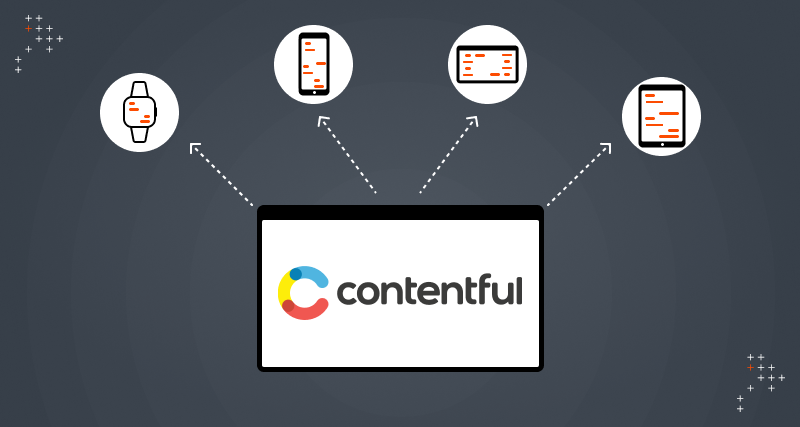
 We respect your privacy. Your information is safe.
We respect your privacy. Your information is safe.



Leave us a comment