Introduction
Organizations today are experiencing a dramatic shift in work environments enabled by digital technologies. Zoom's daily active user base has grown by 67 percent, and Microsoft Teams now has 44 million daily active users.
This growth provides companies with a vast repository of digital remnants but also introduces inefficiencies due to redundant meetings and continual follow-ups.
The key is to utilize the digital footprints they already possess fully. The problem isn't just a time-waster; it's a productivity killer.
Our Solution: Tapping Into Digital Exhaust! Tapping into the digital exhaust to streamline reporting allows team members to focus on what truly matters.
But what do we mean when we say digital exhaust?
What Exactly Is Digital Exhaust?
Think of digital exhaust as the invisible trail of data left behind by every digital interaction, whether internal or external. It's a record of team members' digital interactions and activities, such as the tasks they complete, the emails they send, and the projects they work on.
According to BCG, 80% of innovative companies leverage data to drive business advantages. For digital transformation agencies, this data can be invaluable for understanding client/employee needs and improving services
How Digital Exhaust Helps
Data Volume And Complexity
Scalable infrastructure like AWS or Google Cloud avoids inefficiencies and missed opportunities. Digital exhaust manages and utilizes large data volumes, uncovering hidden patterns and insights.
Data Silos And Integration
Integrating data avoids fragmented insights. Platforms like Make and APIs ensure smooth data flow, enhancing strategic capabilities and providing a unified view of business operations.
Actionable Insights
Advanced analytics and AI extract actionable insights from unstructured data. Tools like Tableau or Power BI visualize data patterns and trends, transforming raw data into strategic business intelligence.
Client Experiences
Data personalizes client services. Analyzing digital exhaust tailors marketing campaigns and interactions, strengthening client relationships and boosting satisfaction.
Operations
Analyzing digital exhaust identifies and addresses operational inefficiencies. This data reveals bottlenecks and redundancies, enabling process optimization and cost savings.
Innovation
Data insights drive new service development. Digital exhaust highlights emerging trends and unmet client needs, enabling continuous evolution of offerings and maintaining a competitive edge.
At Axelerant, we automate progress tracking without manual updates during meetings by consolidating and synchronizing digital exhaust harvested from systems like Google Workspace, Jira, Kantata, Timetastic, Zoho People, and Slack. Thereby providing a space for genuine connections and meaningful work through Intelligent Automation.
Case Study - Axelerant's Automated Daily Stand-Ups
Why Automate Daily Stand-Ups?
Talking about the growth of our automation team, Michael Cannon, Director, Intelligent Automation at Axelerant, recollects,
"When I first heard about digital exhaust, I was the revenue head looking to improve our sales strategies about nine years ago. I realised its potential extended beyond sales into our people operations, which is especially crucial for a remote company like Axelerant.
The initial idea to automate stemmed from the need to efficiently sift through digital traces to answer questions in near real-time without manual intervention.”
The Intelligent Automation team did have automated Slack reminders to compile daily notes. Yet, they still required manual effort before sharing with others.
Now that created two problems -
- Boredom: Our people invested time updating sheets or answering the same questions daily: What are you working on?
- Lack Of Objectivity: The updates often weren't credible or lacked context.
It felt like we were practicing insanity, always doing the same thing without a change rather than moving forward. So, we decided to address our stand-up intent head-on.
How Did Our IA Team Solve This?
We knew we had all the tools and the data; we just needed to combine them into a crisp snapshot that would accurately record, interpret, and retrieve digital exhaust while presenting it simply visually.
The Daily Recap

The recap tells you at a glance what you have worked on and will be working on, grouped by the systems used.
Following a structured implementation process, we leveraged a suite of tools and technologies to accomplish this result. Our team was driven by a shared vision of efficiency and the empowerment of fewer dead-air meetings.
The Integration
Our end goal was to build a system that brings all the relevant data with insights into our primary communication tool, i.e., Slack. Achieving this required the IA team to integrate all the organisation's tools and filter out for relevance.
Post-integration, the team suggested a feature where employees can view their tasks alongside a direct link to the change log. This innovation enabled managers to track progress in near real-time to provide targeted feedback, fostering a culture of efficiency over micromanagement.
For instance, our team members will soon be able to access GitHub updates directly through clickable links on Slack, streamlining code review processes effectively.

The Implementation
We chose Make as our primary platform to deliver. Why?
- Visually solve complex problems.
- Extensive connectivity with thousands of apps and public APIs.
- Create, test, and edit workflows in minutes or hours versus days.
- Granular permissions for team and customer collaboration.
- No-code development with the power of flow control, data manipulation, filtering, error handling, and auditing.
“We simplified the information coming in from different sources instead of creating complex handling during run time. “ - Michael Cannon, Director, Intelligent Automation, Axelerant.
How The Digital Exhaust Report Comes Together
Over a dozen Make scenarios contribute to digital exhaust reporting. This means the digital exhaust report's strengths and weaknesses revolve around the information we capture in multiple systems and ways.
Scenarios related to synchronizing our team members across our systems aren't covered below. However, we use a common Make data store to supply personal information, such as name, leave management, and Slack identities.
At the highest level for digital exhaust reporting are the controllers who determine who should have a report, where it goes, and create the report itself. There's also a helper scenario to activate or deactivate team members versus directly editing a data store.

Import metadata from sources that are not efficient for lookup at runtime
Before we run the digital exhaust report itself, we run source loaders to extract valuable information from various systems into Make data stores for quick and efficient recall later on while following reliable data format standards. This is especially useful for data that takes more processing time to figure out people's relevant relationships with it.


In particular, SRC2318 Google Drive > Data Store is designed for transferring data from Google Drive into a Make data store. This process involves utilizing various variables, cycling through heaps of Google Drive data, applying filters to avoid certain file types, and recording relevant file details such as ID, name, type, user, and modification time into a Make data store called SRC Google Drive.

Determine who to send the digital exhaust recap for and where to

For digital exhaust reporting, we track who and some simple configurations to reduce noise via a Make data store. And each day, we call up that information.
“And well, technically, the whole point of the automation team is to reduce noise,” added Michael Cannon, Director, Intelligent Automation, Axelerant. “We added a summary recap and freed channels for more important conversations like what is being done, where we are stuck etc. The relevant people can check the recap or choose to skip it at their will without any distractions from their priorities. This also builds the collaborative spirit in remote working teams.”
Despite Google Spreadsheets' easy usability in person, they could be more reliable for robust automation due to API rate and resource limits. Therefore, Make's data stores are an excellent alternative to reduce external calls and speed up operations. As a benefit, other Make scenarios can use the same data.
Create the #feed-TBD Slack threads

The digital exhaust recap intends to share information openly. Therefore, the report is not sent to individuals but shared #feed channels in Slack. We create a daily top-of-thread header and icon key to manage recaps effectively.

Extract people's digital exhaust from relevant systems

At Axelerant, team members dynamically interact with differing systems. This means that not every team member's system access matches others. As such, we double-check for access to platforms like Make to prevent running lookups on unused systems.
After determining who to report on, what time, which feed channel target, which systems, and what exclusions, the digital exhaust report creator is finally called.
Cycle through the digital exhaust reporting tool by team member

Using a webhook, the AUTO1639 Daily Standup Recap Make scenario configures many type-based variables and determines any necessary changes to incoming requests, particularly a person on leave.

The PO1056 On Leave Checker Make scenario checks and validates leave scheduling for employees from centralized Timetastic data. In turn, start and end dates due to people being on leave are updated so that recap readers can pick up where a team member left off when they rejoin.
Stepping back, we use Make's webhooks to create flexibility and ease of reuse. Allowing other scenarios to call upon functionality on demand without duplicating it.
Also, we're generous with using Make's variable modules because…
“This creates a layer for robustness and maintainability, something Axelerant constantly strives for. Let’s say we want to change where we are getting our information from a Google Spreadsheet to a Make Data Store, we can change the source, and update only a single variable module without having to make changes to every single module that uses the original source.” - Michael Cannon, Director, Intelligent Automation, Axelerant
After the leave date changes, AUTO1639 Daily Standup Recap checks multiple data sources, such as Google Calendar, Confluence, Jira, Google Drive, and Make.com, for digital exhaust traces.
Within the reporting tool, extract digital tracks from relevant systems
Attempt to identify prior and current time actions, whether planned or not, completed or not, and store the information in a standard format. Such as for Jira and Google Calendar below.
Jira:


Google Calendar:


Push aggregated information to a common data store:

Aggregate the digital exhaust into a singular message:

After the AUTO1639 Daily Standup Recap scenario has taken multiple routes, set dynamic variables, and aggregated updates from various platforms, we combine it all to create a comprehensive daily summary.
Now, we fetch and process the digital exhaust data, format it for reporting, and ensure deduplication across all records before merging the information for Slack via Block Kit. Slack's Block Kit allows us to pretty-print our message for easier readability.


Push the report to Slack via the relevant channel:

When there's too much content to display using Slack's Block Kit, we take an error path to share a more straightforward text-based message.

Future System Integrations:

As more team members use the Digital Exhaust Recap, we're adding additional platforms that we support, like Leapsome for engagement changes and PinPoint for recruitment updates.
What Was The Positive Impact Created?
- Improved Team Productivity: Our Intelligent Automation team became more productive, focusing on strategic tasks rather than mundane updates. They shifted from daily updates to weekly strategy sessions, focusing on impactful workflows with minimized distractions
“Thank you for setting up the Daily Recap (digital exhaust report). It has been incredibly helpful in filling out my timesheet. I no longer need to remember what I worked on each day, making it much easier to fill out the timesheet the next day.” - Viswa Teji Vundavalli, QA Analyst.
- Enhanced Communication And Collaboration: Teams became more proactive without micromanagement, and communication channels became more efficient, fostering better collaboration.
- Quantitative And Qualitative Benefits Observed: The improvements were measurable and felt in the day-to-day workflow. Each team member saved an hour a week.
The Implementation: Challenges and Opportunities
- Perception of Micromanagement: Digital exhaust initially seemed like micromanagement, but it soon became clear that we were utilizing existing data to make room for more productive, honest conversations.
- Reliability: Ensuring data accuracy without manual intervention was crucial. Automation made data and reporting more reliable.
- Handling Errors: Automated error notifications led to faster resolutions and better task planning.
Intelligent Automation As A Solution
Intelligent automation transforms processes that were once manual or dependent on outdated systems, making them resource-efficient, cost-effective, and less prone to human error. Its applications span various industries, boosting efficiency by utilizing AI and machine learning to manage tasks and processes, ultimately creating robust, fail-proof systems. Here's how intelligent automation contributes -
-
Data Collection and Aggregation: Automatically gathers and consolidates data from diverse sources.
-
Real-Time Data Processing and Analysis: Processes and analyzes data as it is generated, providing timely insights.
-
Automating Repetitive Tasks and Decision-Making: Frees up people for more strategic work.
-
Improved Morale and Trust: Transparently shares efforts, eliminating concerns about non-contribution and highlighting achievements.
Steps To Get Started
For companies struggling to take the first steps into automation, here is a small checklist-
- Understand the Current Process: Engage stakeholders, observe workflows, document steps, and pinpoint pain points.
- Identify Edge Cases: Discuss rare scenarios, document them, test them thoroughly, and refine them based on stakeholder feedback.
- Set Expectations: Define timelines, assign roles, outline requirements, create testing plans, and establish communication strategies.
- Define Ownership: Assign ownership, provide necessary training, establish support mechanisms, and set regular review schedules.
- Manage Risks: Assess and prioritise risks, develop mitigation plans, and monitor continuously.
- Collaborate: Set up connections, validate systems, document processes, and ensure ongoing maintenance.
- Build Automation: Implement in phases, conduct tests, gather feedback, and keep stakeholders informed.
- Fix and Enhance: Prioritise and resolve errors, plan enhancements, and update documentation.
- Release Automation: Deploy the solution, perform final testing, obtain approvals, and provide training.
- Monitor Performance: Monitor performance, manage incidents, and maintain a feedback loop.
- Conduct Training: Provide tailored training sessions, develop comprehensive materials, and collect feedback.
- Document Thoroughly: Maintain comprehensive, up-to-date documentation with visual aids.
Conclusion
The key to staying ahead lies in innovation and how effectively organizations utilize their existing data and resources.
Digital transformation demands that organizations collect data and derive actionable insights from it. By embracing digital exhaust, companies can pave the way for a more agile, responsive, and forward-thinking future.
Michael Cannon, Director of Intelligent Automation at Axelerant, firmly believes that automation is meant to empower people and bring a human touch to systems. In any organization, teams must comprehend the purpose behind digital transformations, how they contribute to future success, and the direct benefits of this transition.
Interested in how intelligent automation can streamline your processes? Contact us for a free consultation or demo tailored to your organizational needs.
Join the Conversation: In the comments below, share your thoughts and experiences with digital exhaust and intelligent automation.

Michael Cannon, Director of Intelligent Automation
Living remotely in Taiwan with 4 incredible sons, 3 playful cats, and one fiery partner. As Director of Intelligent Automation @Axelerant, they are dedicated to building trust in Axelerant as your go-to agency partner through their journey in #Automation, #Empowerment, and #Productivity.

Saakshi Dutta, Marketing Associate
A free-spirited and eccentric explorer, Saakshi brings fresh perspectives to every endeavor—continually looking up at the stars and pushing boundaries. She is passionate about photography, filmmaking, and trekking, always eager to discover new places and tell stories that often go unheard.
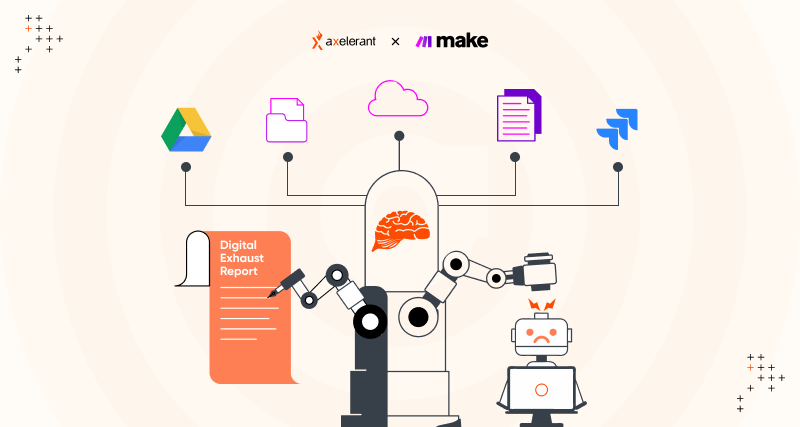
 We respect your privacy. Your information is safe.
We respect your privacy. Your information is safe.

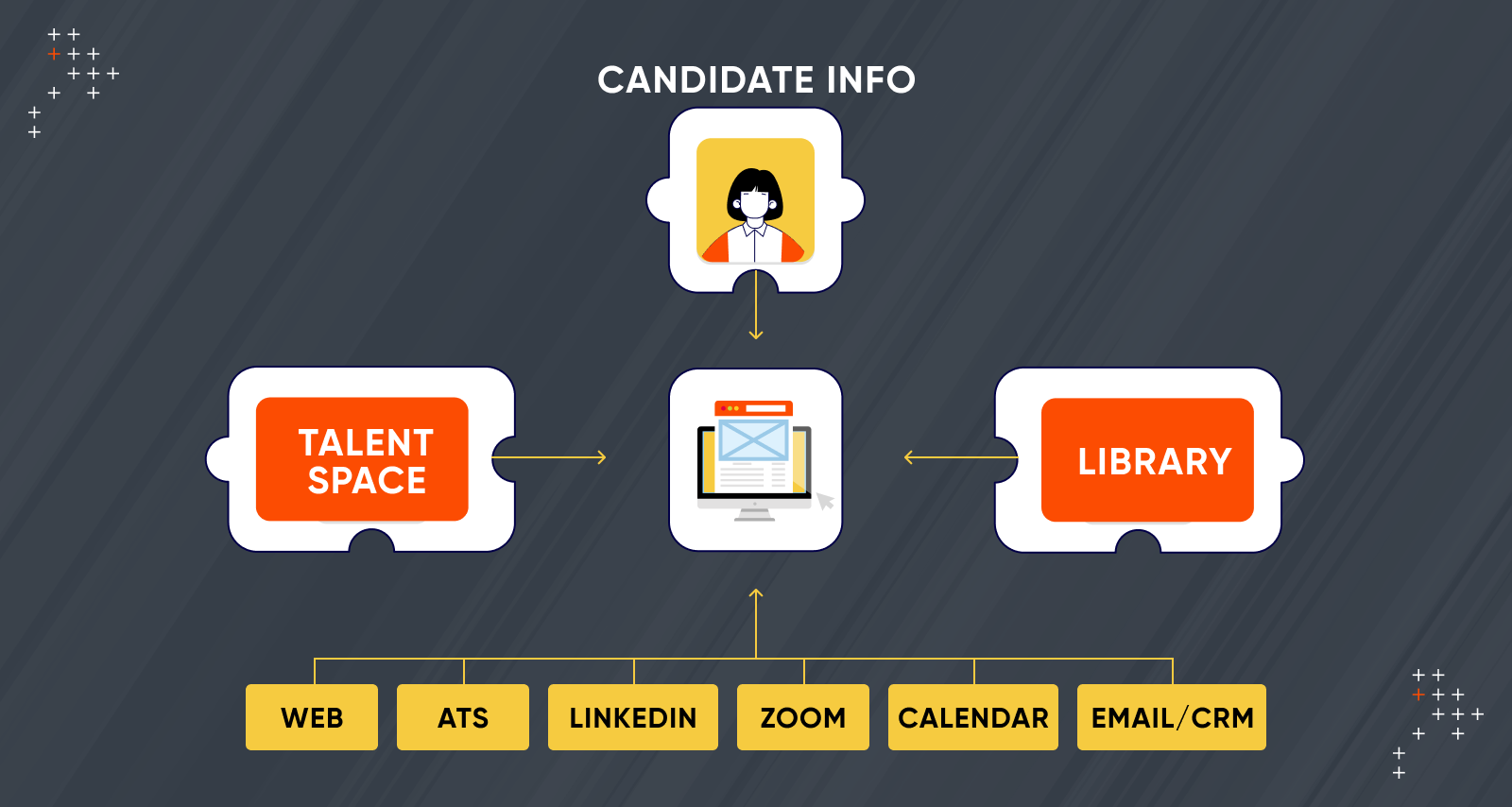

Leave us a comment