Introduction
Within the ecommerce industry, retailers are constantly seeking innovative ways to boost sales and improve customer engagement. A big hurdle in achieving these goals is the presence of many manual tasks. Ecommerce businesses can achieve success by leveraging technology to streamline and automate processes.
One powerful tool that can significantly enhance retail marketing efforts is Mautic's automation plugin. This open-source plugin offers a range of features designed to automate retail marketing, increasing conversions and customer satisfaction.
But how does Mautic’s automation plugin work?
Find out here.
What Is Mautic’s Automation Plugin?
The Mautic Automation Plugin is an open-source extension designed to extend the platform's functionality to automate retail marketing. Some key features of the plugin are:
Cart Abandonment Tracking
The automation plugin tracks and records cart abandonment instances. It captures crucial information about the customer, such as their email address and the products left in the cart. This data forms the foundation for targeted marketing campaigns.
Personalized Email Campaigns
The automation plugin triggers a personalized email campaign whenever a customer abandons the cart. Using the customer's email address, retailers can send automated emails that remind customers about their abandoned cart and entice them to complete the purchase.
These emails can be customized with product recommendations, limited-time offers, or discount codes to create a sense of urgency and drive conversions.
Behavior-Based Follow-Ups
In addition to email campaigns, the retail marketing automation plugin allows users to automate follow-up actions based on customer behavior. For example, a retailer can trigger a chain of emails after a customer opens the abandoned cart email. This helps to increase brand visibility and encourages customers to reconsider their purchase decision.
Advanced Segmentation And Analytics
The plugin offers advanced segmentation capabilities, allowing retailers to categorize customers based on their purchase history. This segmentation enables personalized marketing strategies tailored to specific customer segments, which helps increase conversions.
The plugin also provides comprehensive analytics and reporting, allowing retailers to track the effectiveness of their automation campaigns. This data can also be used to make data-driven decisions for future marketing efforts.
How To Install The Mautic Automation Plugin And Set Default Configurations
Follow the steps given below to install the plugin.
Step 1: Install The Plugin
Follow the basic installation process for this plugin.
- Visit Github and clone the repo
- Add RetailMarketingBundle in the Plugins directory
- Go to the Plugins page
- Click on the Install/Upgrade Plugins button, and install the RetailMarketingBundle plugin
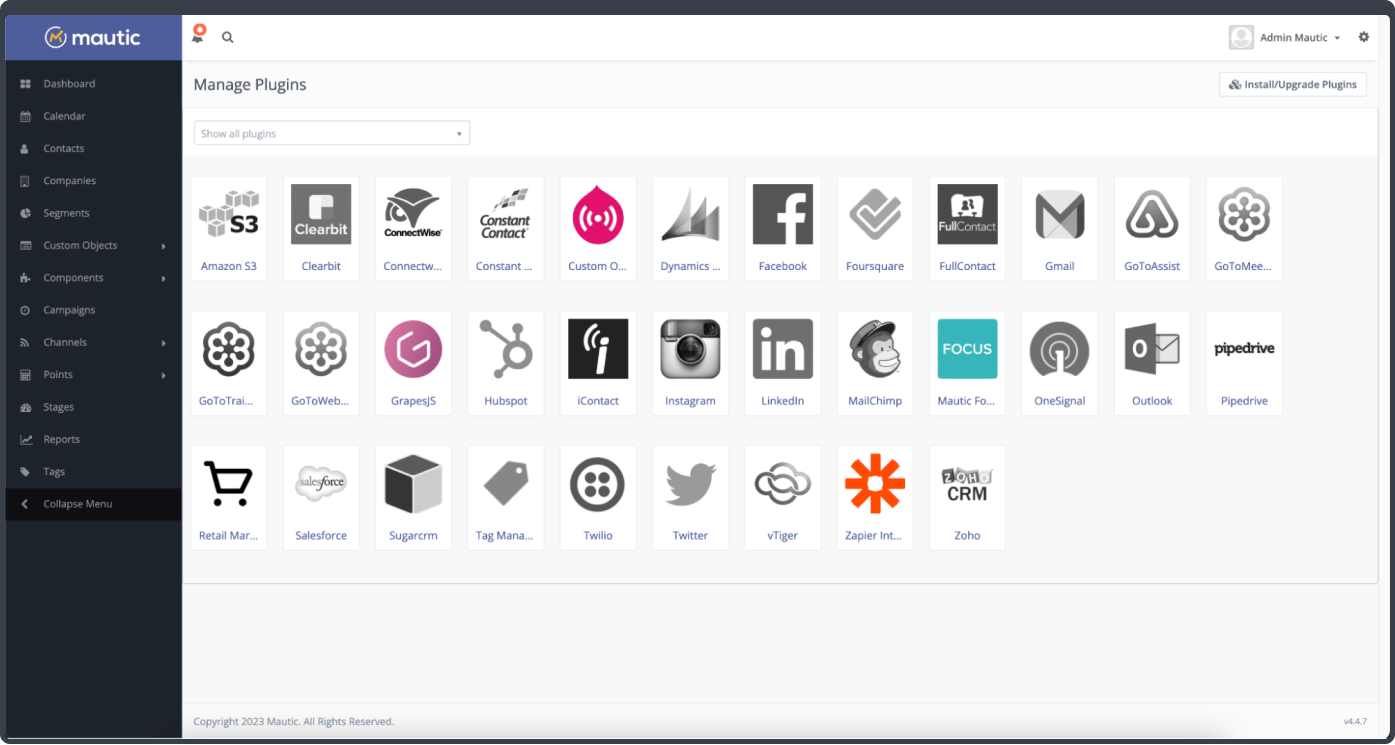
Step 2: Set Default Configurations
After the plugin is enabled, the following default configurations will be added to the Mautic application.
- Default custom object, which refers to a product entry created with a few default custom fields
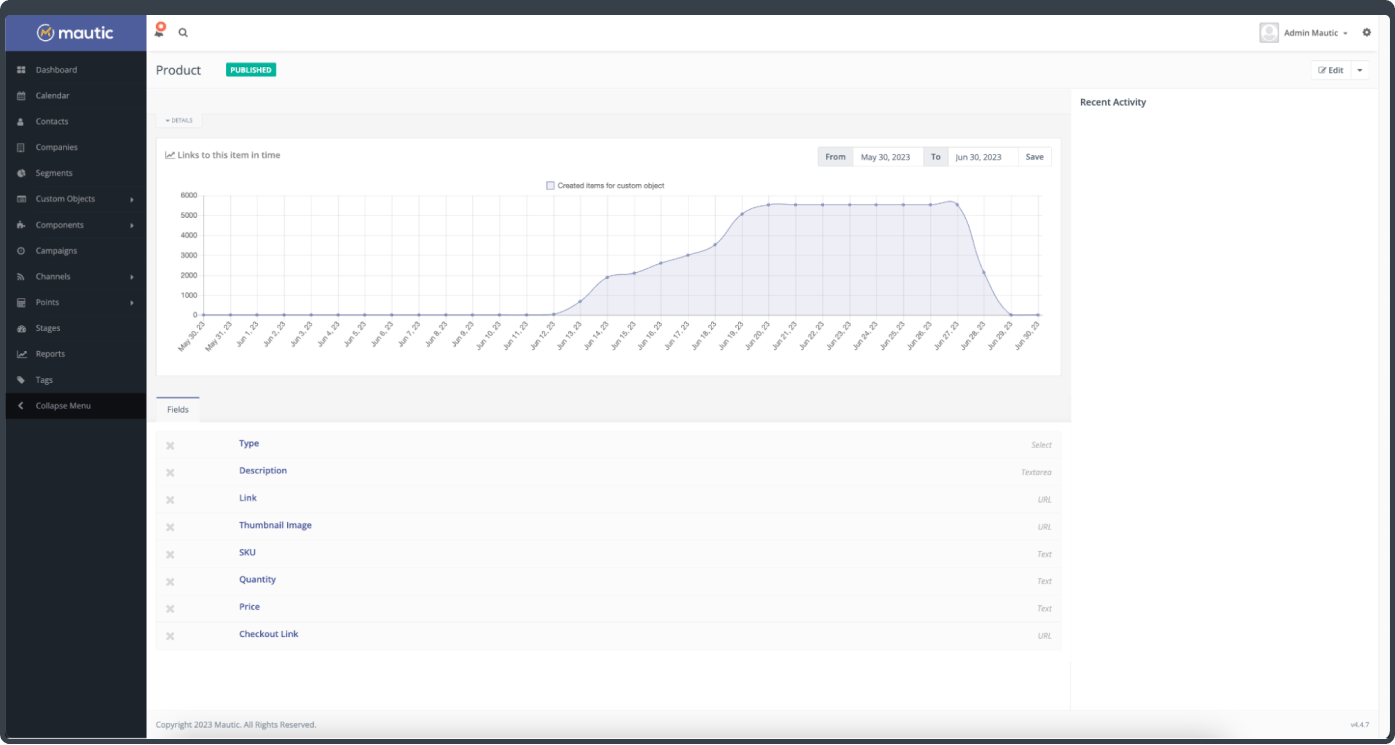
- Default segment and campaign
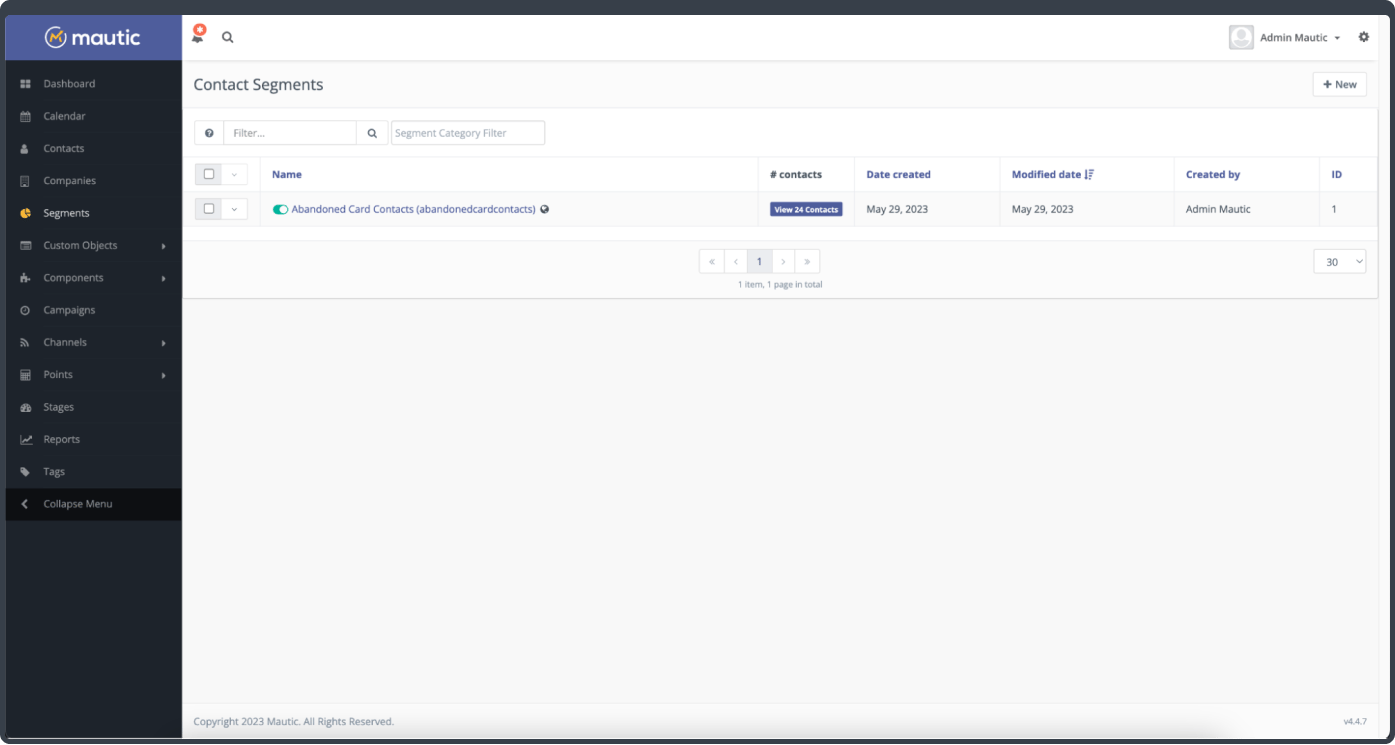
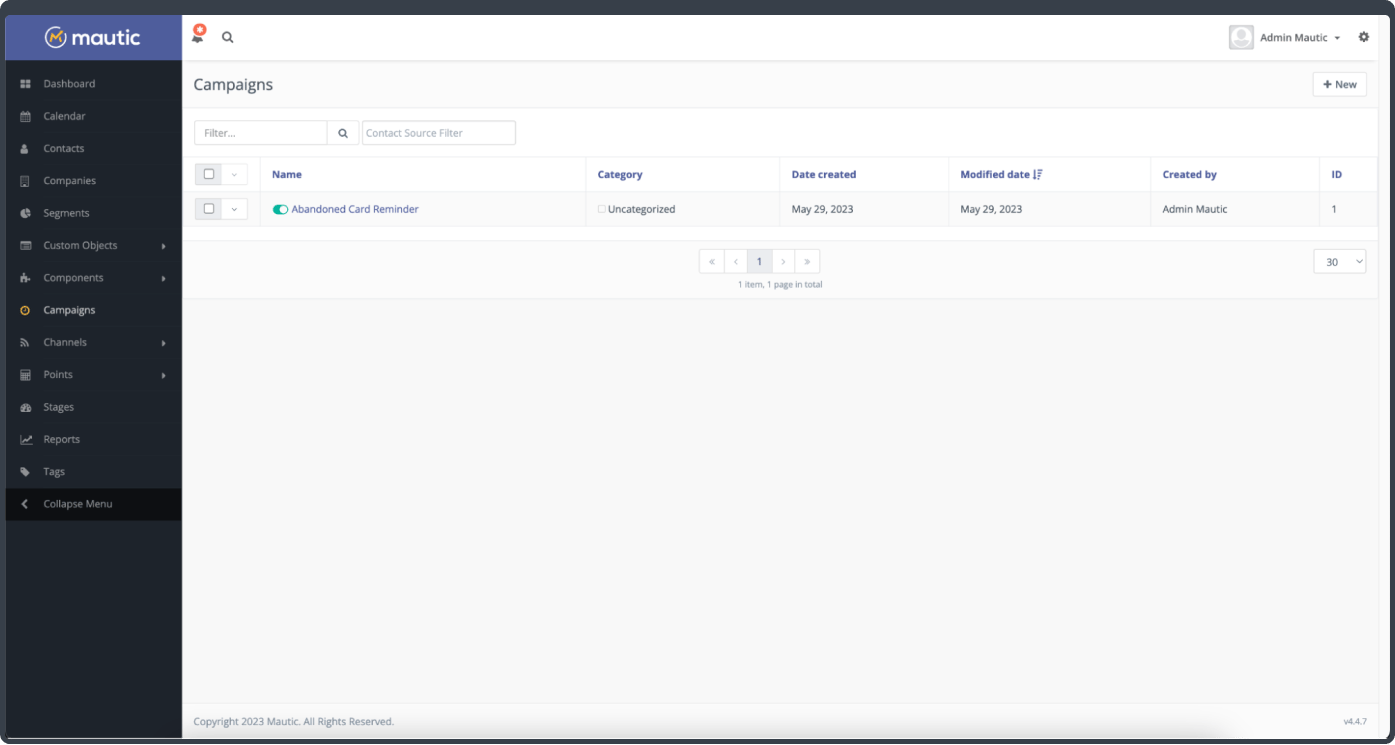
How To Connect The Mautic Automation Plugin With An Ecommerce Application
Users need to enable Mautic APIs to connect with an ecommerce application. The detailed steps for doing this are mentioned below.
Step 1: Add The Product And Customer Data
Use APIs to send data about the product and customer to Mautic.
`/api/contacts/new?includeCustomObjects=true&XDEBUG_SESSION_START=PHPSTORM`
Step 2: Remove Data From Mautic
Use APIs to remove the contact from the segment in Mautic.
`/api/segments/{segment_id}/contact/{contact_id}/remove`
Users can also refer to the tutorial below to install the Mautic Automation Plugin.
Conclusion
The retail marketing automation plugin in Mautic empowers e-commerce businesses to reach out to potential customers at the right time, with the right message to maximize sales opportunities and improve customer satisfaction. This automation allows retailers to save valuable time and resources.

Jitesh Khatwani, Associate Consultant
Obssessed with cricket and minesweeper, he prefers staying away from books and movies. He hates slow internet.

 We respect your privacy. Your information is safe.
We respect your privacy. Your information is safe.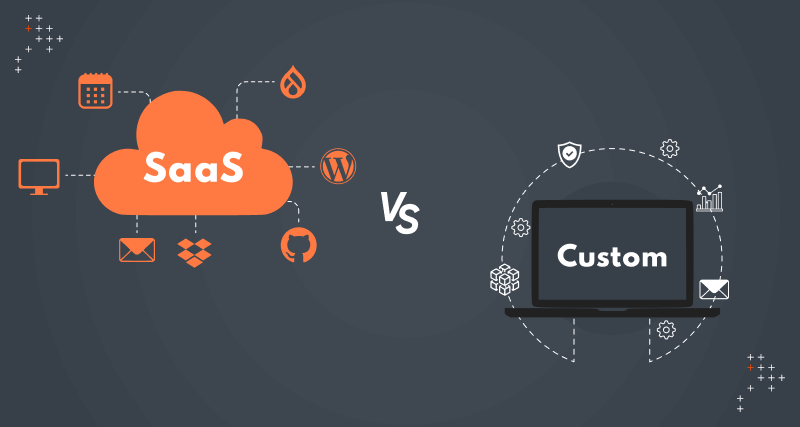
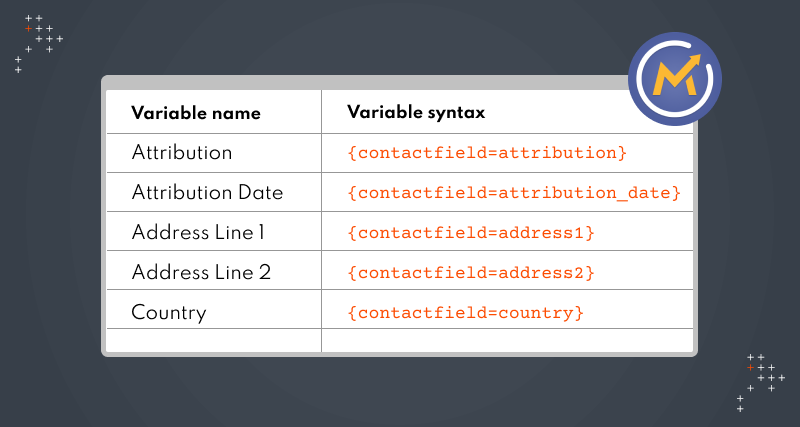


Leave us a comment