Introduction
Have you tested your website for responsiveness? This blog is your complete guide to know the importance of responsive testing, the test scenario checklist, and much more.
What is Responsive Testing?
To understand what responsive testing is, let us first understand what a responsive website means.
A website is said to be responsive when it responds according to the device it is being viewed on. That means web pages do not leave out data when viewed on smaller devices but will adjust contents automatically to fit any device. A user can access or interact with the website irrespective of the device they are using like a phone, a tablet, or even desktops of different screen resolutions.
Therefore, responsive testing is testing the website to ensure that the look and feel of the site is intact when viewed from varied viewports, along with the functionality of the site.
Importance of Responsive Testing
As we see today, the usage of smartphones and tablets is increasing day by day. Websites are not only viewed on desktops and laptops but used more on phones and tablets. With the number of people using their mobile devices for online shopping, online banking, and surfing social media increasing rapidly each day, it becomes extremely important to make sure that the website is responsive across various devices and different platforms to match up to the consumer expectations and ensure smooth business.
Test scenarios for checking website responsiveness
- Verify that the content fits on the screen and also the font style is consistent and readable across different devices with proper alignment.
- Resize the browser’s window by shrinking and enlarging the window to quickly check for any major issues in various viewports.
- Verify the loading time. Ensure that the loading time is approximately the same and within acceptable limits across various devices.
- Verify that changing the mobile/tablet from landscape to portrait mode does not cause any text distortion and the content adjusts accordingly.
- Verify that all the links are working and navigating to the expected page.
- Verify that the images and content present inside table format are visible and videos, if any, are loading correctly.
- Verify that pop-ups are being displayed properly.
- Verify that the padding is appropriate.
- Verify how the menu items are being displayed in the application.
- Verify that the user is able to navigate between different menu items and return to the home page easily.
- Test that the responsive designs are as per the wireframes provided for phones, tablets, etc.
- Verify that the site is responsive at different breakpoints.
- Verify that a good look and feel is maintained across all variable screen sized devices.
- Verify that the hamburger icon is placed appropriately on mobile devices for a bigger menu item list.
- Verify the below-mentioned aspects to ensure a smooth user experience:
- Ensure that the images fit appropriately in the available space.
- Ensure that the headings and text are aligned properly.
- Ensure that scrolling of web pages is as expected.
- Ensure that the text entry areas or the input boxes are displayed properly.
- Ensure that on entering text in the text entry box, the data is shown completely.
- Ensure that there is no horizontal scrolling.
Choosing the right devices and browsers for testing the responsiveness
We are very well aware that it is not possible to test our application on all available devices and platforms for responsiveness. Hence, it becomes extremely important to define appropriate devices and browsers so that we have maximum coverage using an optimal approach.
- To begin with, prepare a list of devices and browsers that the client or their customers predominantly use as mentioned in the requirement document.
- In case the device or browser requirements are not specified, but the breakpoints are defined in the requirement, then try to include phone and tablet devices that fall under defined breakpoints. Once you finalize the devices based on the breakpoints, ensure that the list of devices is shared with the client, and approval is taken for the same.
- While choosing the latest devices, choose different combinations of various screen sizes and platforms.
- For example, You can choose to test on iPhone 8 (IOS 12+) with Safari, Galaxy S9 (Android 9+) with Chrome and iPad pro 9.7 2016(IOS 12+) with Safari.
- Ensure that the devices are tested for both Landscape and Portrait mode.
- Choose different combinations of browsers and operating systems.
- For example, you can choose to test using Chrome & Safari on Mac OS and Firefox & IE 11 on Windows OS.
Tools available for Responsive Web Testing
1. Emulators: Emulators basically show how a website would look and function on different types of phones, tablets or different browsers. It allows you to access your application across different browsers, operating systems, and real mobile devices, without requiring users to install or maintain an internal lab of virtual machines. There are various emulators available which are very simple to use like Browserstack, Ghostlab, LambdaTest, etc. These are paid tools.
2. Using Google DevTools: One of the easiest methods to simulate mobile devices is by using the DevTools in Chrome. The same can be achieved using the Responsive design mode in Firefox. This helps us to see how the website appears across various screen sizes. It also provides an option to add different custom devices.
3. ViewPort Resizer: This is a web-based tool that comes as a browser extension and can be used with any of the latest browsers. By adding this extension and choosing different screen size options, the website would be resized accordingly.
4. Responsinator: This is also a simple tool that can be easily used to test the responsiveness of websites on different devices in both landscape and portrait mode. Just enter the URL of the site in the URL field and select the device that needs to be checked. The site can be viewed on a number of devices on one screen.
5. Screenfly: Screenfly is a free web app which helps to ensure that the website is appearing as desired on all the devices. Just by typing the URL of the website and choosing the desired device, we can verify how the website appears on different devices.
These are some of the easily accessible tools to test responsiveness. However, there are many tools available that can be used based on the requirements of the project. ViewPort Resizer, Responsinator, Screenfly, and Google Resizer are some of the free tools available while tools like Browserstack, LambdaTest, and Ghostlab are paid tools.
Conclusion
Responsive testing can get challenging at times. However, it is important to ensure that users are able to access the website using any device with a good viewing experience. Manually testing the responsiveness on multiple browsers and devices takes a lot of time and is error-prone. We can make use of the automated tools available which saves many hours of work and effort. These tools provide the feasibility to test various pages on screen sizes and browsers with minimum manual effort. Some of the automated tools available are BackstopJS, Wraith, Applitools, PhantomCSS. By choosing appropriate methods and tools, you should be able to verify the responsiveness of your site effectively.
Read the blog on Visual Regression Testing Using Wraith for more information on automated visual testing.

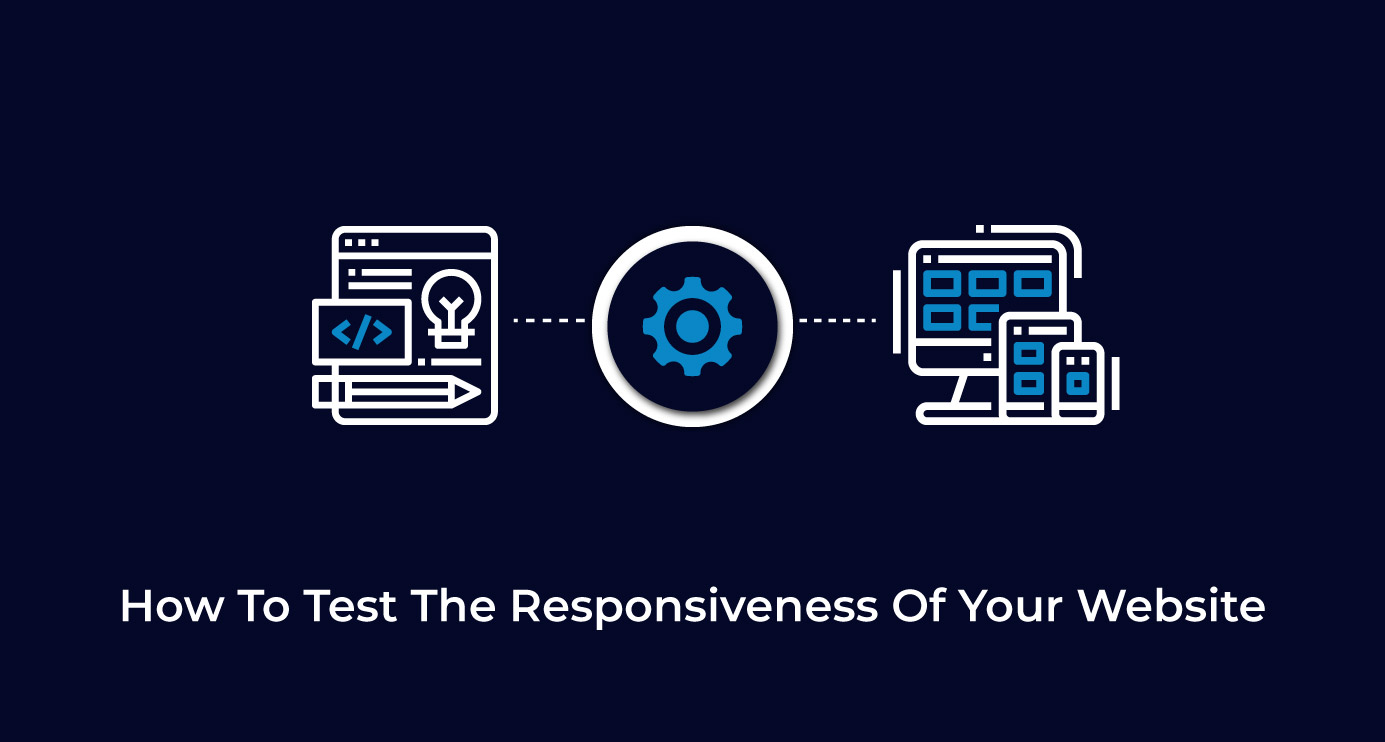
 We respect your privacy. Your information is safe.
We respect your privacy. Your information is safe.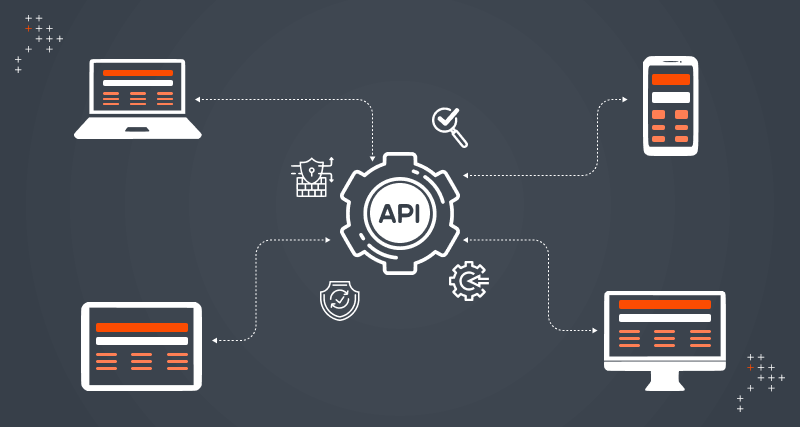
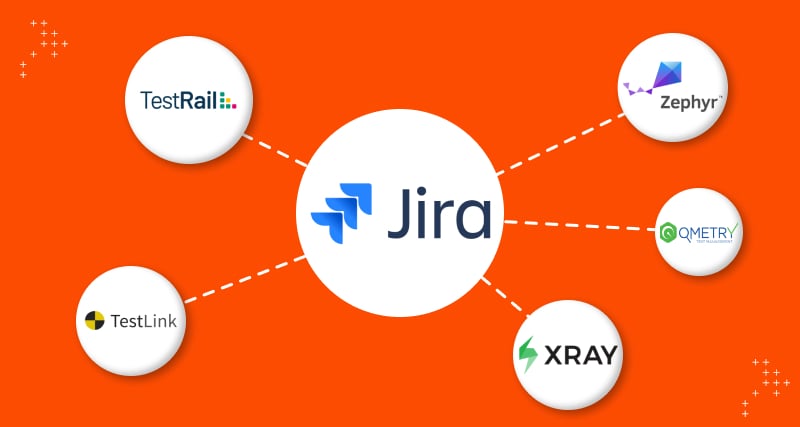
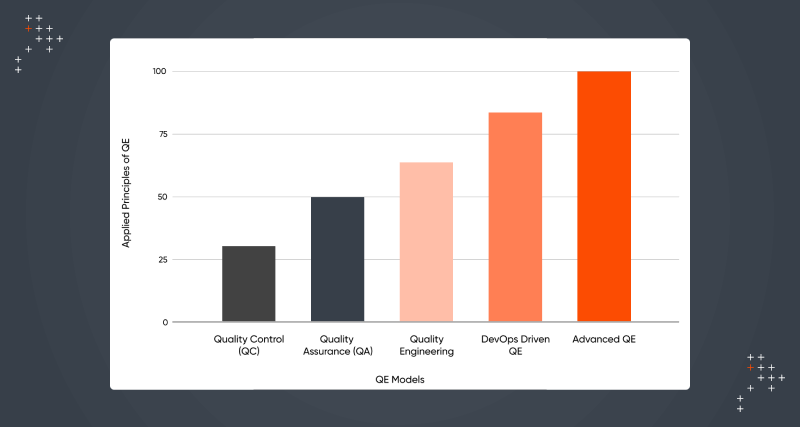

Leave us a comment