Introduction
Creating and managing content efficiently is crucial for delivering seamless digital experiences. CKEditor 5, with its custom-built architecture and intuitive UI, offers Drupal users an unparalleled content editing experience.
From seamless media management to advanced real-time collaboration, CKEditor 5 empowers content authors to produce high-quality content effortlessly. CKEditor 5’s modern design and enhanced functionalities make content creation more efficient, visually appealing, and accessible.
Introduction To CKEditor 5
CKEditor, previously known as FCKeditor, is a user-friendly rich text editor designed for creating content directly within web pages or online applications. Developed by CKSource, it is primarily coded in JavaScript. CKEditor offers both open source and commercial licensing options for users.
Several versions of CKEditor have been released so far.

CKEditor 3
CKEditor was released with the name of FCKeditor, in March 2003 by Frederico Caldeira Knabben. After being downloaded more than 3 million times, FCKeditor underwent a complete revamp and emerged as CKEditor 3. The new version features improved performance, accessibility, and a revamped user interface.
CKEditor 4
CKEditor 4 was released in December 2012 and reached end of life in June 2023. CKEditor 4 came with free HTML editing and source mode, media embeds, widgets, code snippets, math formulas, and various styling and formatting plugins.
CKEditor 5
CKEditor 5 was released in 2018. It features a custom data model and architecture. It also comes with a well-designed UI and intuitive UX, allowing users to easily manage media and tables, as well as use advanced features such as auto-formatting, mentions, and support for paste from Word or Markdown.
CKEditor 5 In Drupal Content Editing Experience
CKEditor 5 makes it super easy for organizations to manage their website's content. It allows the users to create and edit text without needing to acquire any complex coding skills. With CKEditor 5, users can change fonts, add pictures, and insert links effortlessly. It comes with features like improved UI, tables with dedicated dropdowns, and a better media upload experience.
Whether you're managing a small blog or a complex Digital Experience Platform (DXP), CKEditor 5 offers the tools you need to create, edit, and manage content with greater efficiency and precision.
Features Of CKEditor 5 That Help Enhance The Content Editing Experience
The major features of CKEditor 5 are:
Modern UI & UX
CKEditor 5 offers a comprehensive array of WYSIWYG editing options catering to various needs. These editing options support interfaces like Google Docs, Medium, Slack, and Twitter. Its versatility allows users to seamlessly navigate media and tables while leveraging advanced functionalities like auto-formatting, mentions, and support for pasting text from Word.
With its well-designed UI and intuitive UX, CKEditor 5 facilitates effortless editing experiences across diverse contexts. CKEditor 5 looks and feels much better than previous versions, making it easier for everyone to use.
The interface has a modern design with clearer icons, improved toolbar functions, and updated colors. It's also more accessible than before, and the HTML code follows best practices.
Modern Web Editing Experience
CKEditor 5 is a great JavaScript rich text editor with an MVC architecture, a bespoke data model, and a virtual DOM. Crafted entirely in JavaScript ES6, it enjoys robust webpack backing.
The seamless integrations with Angular, React, and Vue.js streamline the development process. The compatibility with Electron and mobile platforms (Android, iOS) also ensures versatility across diverse environments.
Collaborative Real Time Editing
CKEditor 5 lets multiple people work on a document together at the same time. It updates instantly as everyone makes changes, making collaboration smooth and efficient.
Media Management
With CKEditor 5, handling images, videos, and other media becomes simple. CKEditor 5 makes it easy to adjust sizes, add descriptions, and make sure everything looks great. By managing media directly, users can improve their website's visibility on search engines, helping more people find their content easily.
Table Support
With CKEditor 5, it is very easy to create tables, which is great for organizing information neatly. Whether it's for data or layout, this feature helps structure content without any hassle.
Performance
CKEditor 5 is designed to work efficiently. With excellent support for webpack, the editor ensures that the editing experience is seamless and responsive. Whether you're working on a small project or a large-scale application, CKEditor 5 delivers reliable performance, making editing tasks quick and hassle-free.
How Can You Use CKEditor5 In Drupal
Here’s how you can use CKEditor 5 to edit your content in Drupal.
Insert Media
It is quite simple to insert media into CKEditor 5 with Drupal. Just click the media icon in the toolbar, choose the media, and tweak how it looks. CKEditor 5 works smoothly with Drupal, making it easy to add audio, documents, videos, images, and more to the content.
Add Link
When users click the "link" button in the toolbar, a small panel pops up for adding links. The panel has a clean, modern design, featuring a green checkmark to save the link you've pasted in the "Link URL" field, and a red cross to cancel the process.
Create Tables
Creating and editing tables in CKEditor 5 is as simple as it is in Google Docs. Just click the "table" button on the toolbar, then hover over the desired number of rows and columns and click once to create the table instantly.
There's a dedicated toolbar with various formatting options. You can insert or delete columns and rows, set header rows or columns, merge cells, add captions, and more.
Style Selection
With the latest CKEditor 5 update, users can now preview styles before applying them, making it easier to achieve the desired look for their content. This enhancement not only improves the design process but also ensures that content displays consistently across different devices.
How Axelerant Can Help Tailor Your Content Authoring Experience In Drupal
Ready to transform your content authoring experience?
Contact Axelerant’s experts to learn how we can help tailor Drupal to your unique needs and help you achieve your content goals.

Gaurav Mahlawat, Drupal Contributor
Enthusiastic about mythology and historical books, Gaurav loves to surf memes on the internet and watch crime thrillers and superhero movies. His life’s essential value? Hard work.
%20copy.png)
Sayan Mallick, Marketing Assistant
A former professional e-sports player, passionate about anime and technology—that’s Sayan. He is an eccentric explorer who likes to read, play games, teach, and spend time with his pet dog, Buddy.
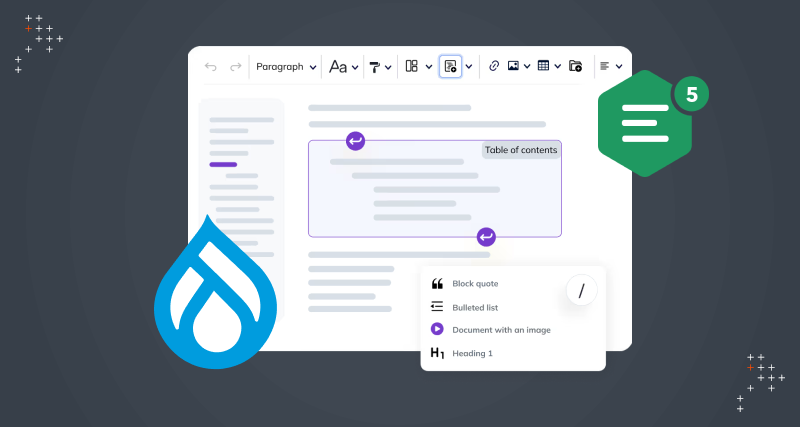
 We respect your privacy. Your information is safe.
We respect your privacy. Your information is safe.

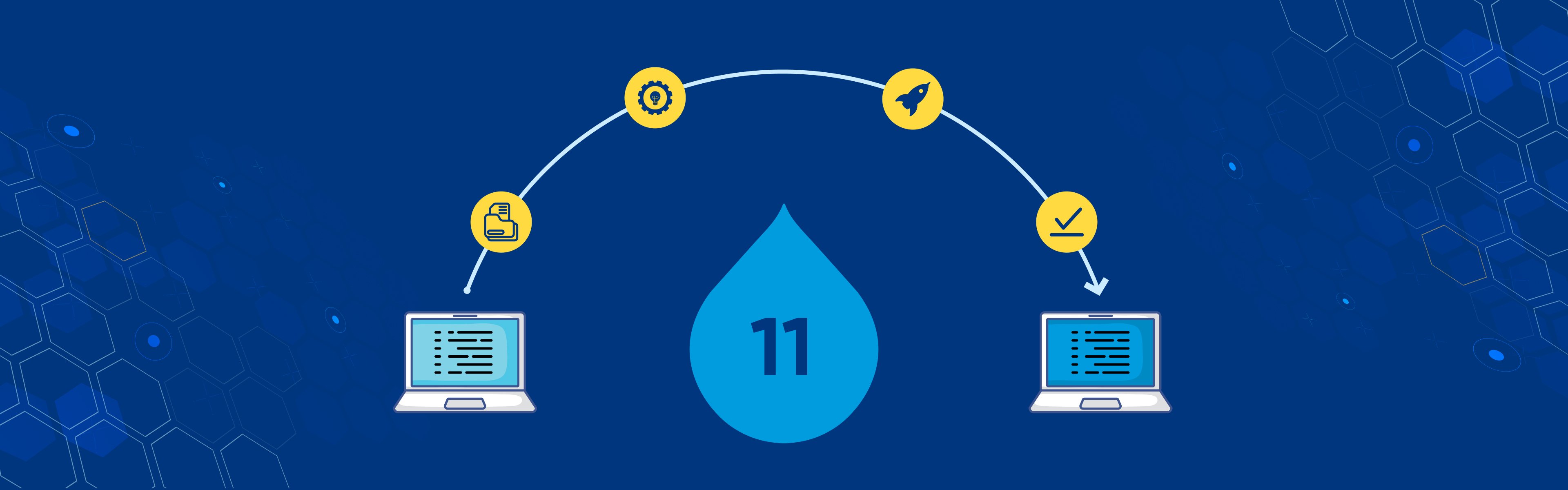
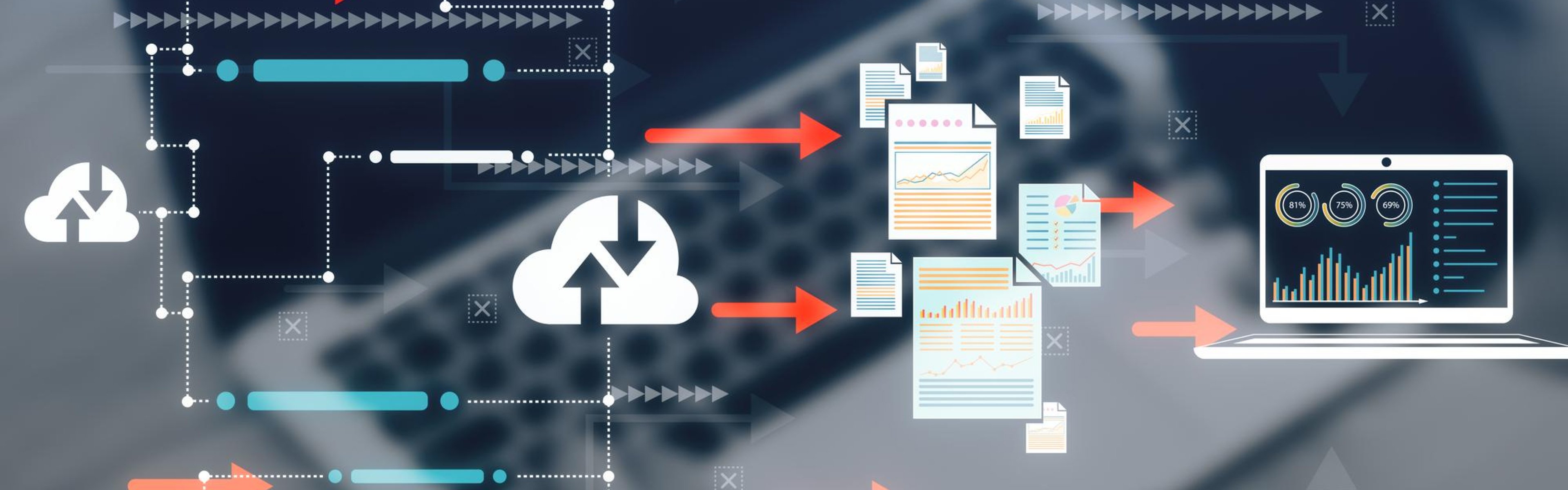

Leave us a comment