Introduction
Selecting the right CMS for your business is an important decision.
One of the first strategic choices to make is whether to opt for an open source or proprietary CMS. Making the correct choice on this front can minimize future challenges, especially as your business grows.
Understanding Open Source vs. Proprietary CMS
As of the latest data, open source CMS platforms dominate the market.
According to W3Techs, WordPress alone powers around 63.5% of all websites that use a content management system, making it the most popular CMS by a large margin. In contrast, proprietary CMS platforms, while powerful and feature-rich, hold a smaller portion of the market. For example, Adobe Experience Manager and Sitecore each hold less than 1% of the market share individually.
These statistics highlight the significant preference for open source CMS platforms among users, likely due to their flexibility, cost-effectiveness, and extensive community support.

What Are Open Source CMS Platforms?
Open Source CMS platforms like WordPress, Drupal, and Joomla are built and maintained by a community of developers. These platforms offer their source code to the public, allowing users to modify and enhance the software to suit their needs.
These platforms come with certain pros and cons.
Pros:
- Flexibility And Customization: Full access to the source code allows for extensive customization and integration with other tools.
- Cost-Effective: Generally free to use, with costs mainly for hosting, themes, and plugins. No licensing fees.
- Community Support: Large, active community providing support, regular updates, and innovation.
- Ownership And Control: Full control over your website and data, with no vendor restrictions.
Cons:
- Technical Expertise Required: Often requires more technical knowledge to set up and manage.
- Security Risks: Relies on community updates for security, which may not be as fast as proprietary solutions.
- Support: Community support can vary in quality, and there might not be a dedicated support team.
What Are Proprietary CMS Platforms?
Proprietary CMS platforms such as HubSpot, Sitecore, Adobe, and Squarespace are developed and managed by a single company. These systems typically offer a more controlled environment with less customization but often include integrated tools and customer support.
Proprietary CMS also comes with certain pros and cons.
Pros:
- User-Friendly: Often designed for ease of use with a more intuitive interface and integrated tools.
- Dedicated Support: Vendor-provided support ensures consistent and reliable assistance.
- Security: Typically offers robust, enterprise-level security managed by the vendor.
- Integrated Features: Comes with built-in features and tools that are well-integrated and regularly updated.
Cons:
- Cost: Requires subscription or licensing fees, which can be high, especially for advanced features.
- Limited Customization: Customization options are limited to what the vendor provides.
- Vendor Lock-In: Dependence on the vendor for updates, features, and support can lead to difficulties in switching platforms.
- Data Control: The vendor retains significant control over your data and website, which can be a concern for some businesses.
Open Source Vs Proprietary CMS
A detailed comparison between open source and proprietary CMS platforms is mentioned below.
|
Criteria |
Open Source CMS (Drupal, WordPress) |
Proprietary CMS (Sitecore, Adobe) |
|
Cost |
✅ Free to use |
❌ Typically expensive |
|
Customization |
✅ Highly customizable |
❌ Limited flexibility without additional costs |
|
Community Support |
✅ Large, active community |
❌ Limited to vendor's support team |
|
Flexibility |
✅ Broad range of integrations |
✅ Streamlined, often easier integrations |
|
Security |
✅ Backed by dedicated security teams |
✅ Strong security measures provided |
|
Scalability |
✅ Scalable with the right expertise |
✅ Designed for high scalability |
|
Ownership |
✅ Full control over code and data |
❌ Less control over underlying code |
For small to medium businesses with limited budgets and technical expertise, an open source CMS like WordPress is often the best choice due to its affordability and extensive community support. Large enterprises or global corporations with complex needs may benefit more from an open source CMS like Drupal or proprietary CMS like Sitecore or Adobe.
E-commerce businesses and tech-savvy startups might find proprietary solutions or open source options like Drupal beneficial, depending on their specific requirements and budget. Non-profits and educational institutions often prefer open source CMS platforms for their cost-effectiveness and robust functionality.
Analyzing Popular Open Source CMS Choices: Drupal And WordPress
A comprehensive analysis between Drupal and WordPress is given below.
Drupal
Drupal is a flexible, open-source content management system (CMS) designed for building complex, high-performance websites and applications. It is known for its extensive customization options and robust scalability.
The platform comes with a certain set of pros and cons.
Pros:
- Highly Customizable: Drupal offers extensive modules and API integrations, enabling you to build a highly tailored website. Its flexibility allows for complex features and functionalities tailored to specific business needs.
- Scalability: It is well-suited for complex and large-scale websites, handling high traffic volumes and complex content structures with ease.
- Security: Known for strong security features, Drupal benefits from regular updates and patches provided by its active community, making it a reliable choice for secure websites.
- Community Support: Drupal's active community contributes to extensive documentation and forums, providing valuable support and resources for troubleshooting and development.
Cons:
- Steep Learning Curve: The complexity of Drupal can be overwhelming, requiring a significant amount of technical knowledge and expertise to manage and develop.
- Resource-Intensive: Drupal can be demanding in terms of server resources and maintenance, potentially leading to higher costs for hosting and performance optimization.
WordPress
WordPress is a widely used, open source CMS that powers a broad range of websites, from personal blogs to large-scale corporate sites. It is celebrated for its user-friendliness and extensive plugin ecosystem.
The pros and cons of using WordPress are mentioned below.
Pros:
- Ease Of Use: WordPress is renowned for its user-friendly interface and straightforward setup, making it accessible to users with varying levels of technical skill.
- Wide Range Of Plugins: With thousands of plugins available, WordPress allows for extensive customization and functionality enhancements, catering to a wide range of needs and preferences.
- Community Support: The large and active WordPress community provides abundant resources, tutorials, and forums, ensuring robust support and knowledge sharing.
- Flexibility: WordPress is versatile enough to handle everything from small personal blogs to large corporate websites, offering scalability and adaptability.
Cons:
- Security Vulnerabilities: Due to its widespread use, WordPress sites are frequent targets for security attacks, necessitating vigilant security practices and regular updates.
- Plugin Dependence: Heavy reliance on plugins for added functionality can impact site performance and stability, especially if plugins are not regularly updated or compatible with each other.
Open Source CMS Choices: Drupal Vs WordPress
When comparing Drupal and WordPress, the choice largely depends on the specific needs and resources of the organization. Drupal is ideal for complex, large-scale websites requiring extensive customization and scalability. Its robust architecture supports advanced functionalities and intricate content structures, making it suitable for enterprises with high security and performance needs.
On the other hand, WordPress excels in ease of use and versatility, catering to a wide range of users from personal bloggers to large businesses. Its user-friendly interface and extensive plugin ecosystem make it accessible and adaptable, though its popularity can lead to security vulnerabilities and performance issues with heavy plugin reliance.
Drupal's strengths lie in its depth and flexibility for complex projects, while WordPress offers a more straightforward, user-friendly solution for a broad spectrum of website needs.
Analyzing Popular Proprietary CMS Choices: Adobe Vs Sitecore
A comprehensive analysis between Adobe and Sitecore is given below.
Adobe Experience Manager
Adobe Experience Manager is a comprehensive CMS and digital experience platform that integrates with Adobe’s marketing tools, providing robust content management and delivery features for large enterprises.
The pros and cons of using Adobe Experience Manager are mentioned below.
Pros:
- Integration: AEM integrates excellently with Adobe’s suite of marketing tools, including Adobe Analytics and Adobe Target, providing a comprehensive digital experience platform.
- Content Management: It offers powerful content creation and management features, enabling efficient handling of large volumes of content across multiple channels.
- Scalability: AEM is designed to meet the demands of large-scale enterprises, offering high performance and scalability to support extensive content and user interactions.
- Support: Comprehensive support and professional services are available, ensuring effective use and management of the platform.
Cons:
- Cost: The licensing and implementation costs for AEM are very high, which can be a major consideration for organizations with budget constraints.
- Complexity: Implementing and managing AEM requires significant expertise and resources, making it a better fit for organizations with dedicated technical teams and substantial budgets.
Sitecore
Sitecore is a powerful enterprise-level CMS that offers advanced personalization, content management, and integration capabilities. It is designed to support complex, large-scale websites and digital experiences.
The pros and cons of using Sitecore are highlighted below.
Pros:
- Personalization: Sitecore excels in advanced personalization and customer experience management, allowing for highly customized and targeted content delivery based on user behavior and preferences.
- Scalability: Designed for large enterprises, Sitecore handles complex needs and high volumes of content with scalability and performance.
- Integration: It offers seamless integration with other enterprise systems, including CRM and ERP systems, enhancing overall operational efficiency.
- Support: Sitecore provides dedicated support and extensive training resources, ensuring effective implementation and management for enterprise users.
Cons:
- High Cost: The significant licensing and maintenance fees associated with Sitecore can be prohibitive, especially for smaller organizations with limited budgets.
- Complexity: The implementation and management of Sitecore require skilled developers and administrators, adding to the complexity and resource requirements.
Proprietary CMS Choices: Adobe Vs Sitecore
Adobe Experience Manager stands out for its seamless integration with Adobe's marketing tools and robust content management features, making it ideal for organizations with high demands for content creation and digital asset management. But it comes with significant licensing costs and implementation complexity.
Sitecore, on the other hand, excels in advanced personalization and customer experience management, offering powerful tools for creating highly tailored user experiences. Like AEM, Sitecore's high cost and complex setup may be a barrier for smaller organizations, but its enterprise-level capabilities make it a strong choice for businesses needing extensive customization and integration with other enterprise systems.
Comparing Drupal Vs WordPress Vs Adobe Vs Sitecore
|
Criteria |
Drupal |
WordPress |
Adobe |
Sitecore |
|
Customization |
✅ |
☑️ |
✅ |
✅ |
|
Ease Of Use |
✅ |
✅ |
❌ |
❌ |
|
Scalability |
✅ |
✅ |
✅ |
✅ |
|
Security |
✅ |
☑️ |
✅ |
✅ |
|
Community Support |
✅ |
✅ |
❌ |
❌ |
|
Plugin/Module Availability |
✅ |
✅ |
❌ |
❌ |
|
Integration With Marketing Tools |
✅ |
✅ |
✅ |
✅ |
|
Cost |
✅(Free) |
✅ (Free, but may need paid plugins) |
❌ |
❌ |
|
Easy To Implement |
❌ |
✅ |
❌ |
❌ |
|
Personalization Features |
☑️ |
☑️ |
✅ |
✅ |
Finding The Best CMS For Your Organization
Choosing the right CMS depends on your organization’s size and needs. Large enterprises may benefit from proprietary CMS platforms like Adobe Experience Manager or open source platforms like Drupal, which offer robust scalability and support.
In contrast, small to medium businesses might find open source CMS options like WordPress and Drupal more suitable, as they provide flexibility and cost-effectiveness, though they require technical expertise for customization.
Open source CMS are ideal for extensive customization, while proprietary platforms offer ease of use with dedicated support for a more streamlined digital experience.
Axelerant Can Help You Find The Right CMS For Your Organization
Still confused about which CMS you should use?
Schedule a call with Axelerant’s experts to get the answers you need.

Prateek Jain, Director, Digital Experience Services
Offline, if he's not spending time with his daughter he's either on the field playing cricket or in a chair with a good book.

Simran Sethi, Marketing Manager
Simran is an avid reader. She is an active runner, who also likes to swim, dance, and sing. For her, the meaning of life lies in the little things. Kindness, passion, and compassion are her life’s essential values.

 We respect your privacy. Your information is safe.
We respect your privacy. Your information is safe.
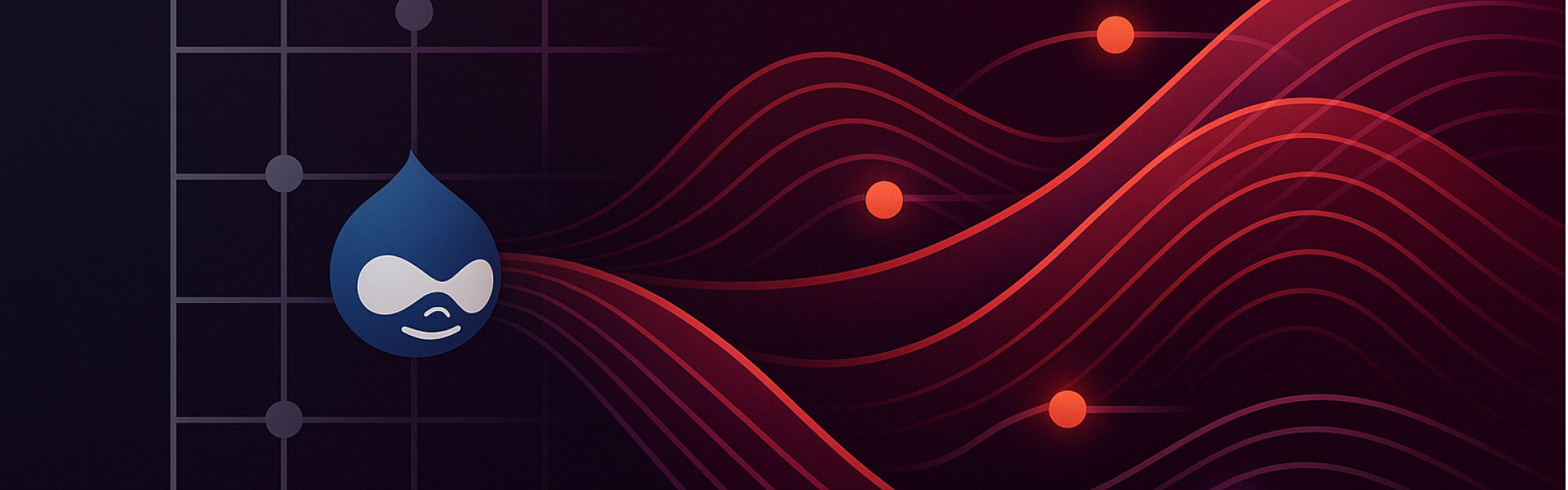
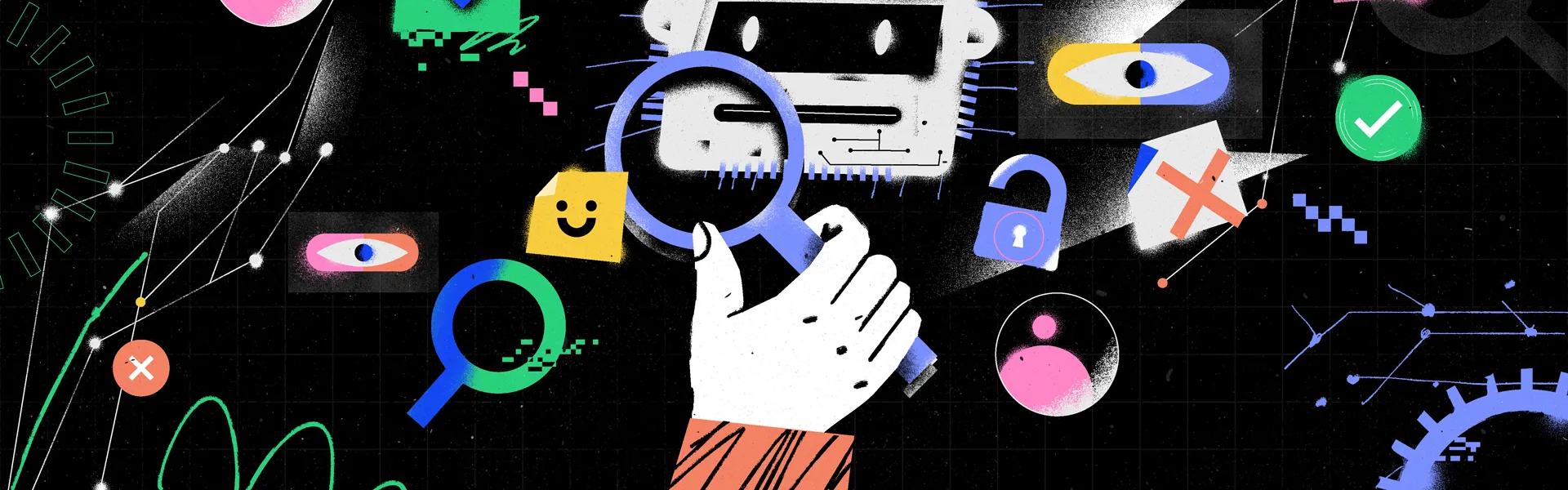

Leave us a comment